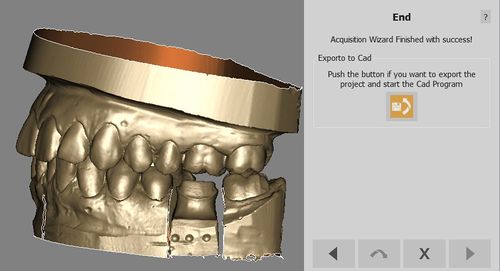Difference between revisions of "Wiz Export/zh-hant"
Democenter (talk | contribs) (Created page with "該軟體將顯示所有專案的數據,並要求導出所有到配置的CAD程式。") |
Democenter (talk | contribs) (Created page with "'''導出到CAD''' 鈕的操作取決於專案.詳情請閱讀自動導出 頁面") |
||
| Line 14: | Line 14: | ||
該軟體將顯示所有專案的數據,並要求導出所有到配置的CAD程式。 | 該軟體將顯示所有專案的數據,並要求導出所有到配置的CAD程式。 | ||
| − | + | '''導出到CAD''' 鈕的操作取決於專案.詳情請閱讀[[Man_DataExport#Automatic_Export|自動導出]] 頁面 | |
Otherwise, if the user wants to manually edit the meshes, the Wizard can be closed with the {{Inline button|dental_2_5_wiz_quit.png}} button. | Otherwise, if the user wants to manually edit the meshes, the Wizard can be closed with the {{Inline button|dental_2_5_wiz_quit.png}} button. | ||
Revision as of 16:06, 12 June 2016
導出
在這點上,所有專案所需要的數據已經備齊:
- 採集
- 對齊到專案的其餘部分
- 清除不需要的部分
- 變換成網狀
- 對準到植體庫中,如果需要的話
該軟體將顯示所有專案的數據,並要求導出所有到配置的CAD程式。
導出到CAD 鈕的操作取決於專案.詳情請閱讀自動導出 頁面
Otherwise, if the user wants to manually edit the meshes, the Wizard can be closed with the ![]() button.
button.