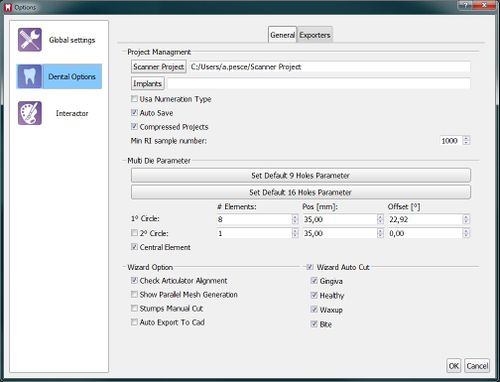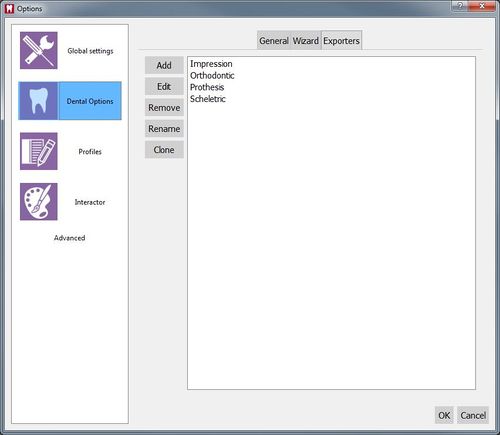Difference between revisions of "Dental Options Dental/de"
(Created page with "Einen Projektmanagementbereich mit:") |
(Created page with "; Scanner Project : Der Ordner, in dem Scanprojekte gespeichert werden ; Implantate: Der Ordner, in dem die Software nach den Implantatsverzeichnissen sucht ; Usa Numeration T...") |
||
| Line 15: | Line 15: | ||
Einen Projektmanagementbereich mit: | Einen Projektmanagementbereich mit: | ||
| − | ; Scanner Project : | + | ; Scanner Project : Der Ordner, in dem Scanprojekte gespeichert werden |
| − | ; | + | ; Implantate: Der Ordner, in dem die Software nach den Implantatsverzeichnissen sucht |
| − | ; Usa Numeration Type : | + | ; Usa Numeration Type: Wenn diese Funktion aktiviert ist, verwendet die Software das Universal Tooth Numbering System |
| − | ; Auto Save : | + | ; Auto Save : Wenn diese Option aktiviert ist, speichert die Scansoftware das Projekt automatisch nach jedem Schritt (Erfassung, Ausrichtung, Mesherstellung) |
| − | ; Compressed Projects : | + | ; Compressed Projects: Wenn diese Funktion aktiviert ist, komprimiert die Software die Projektdatei und spart bis zu 70% Speicherplatz. Das komprimierte Projekt kann von älteren Softwareversionen nicht geladen werden |
| − | ; Min RI sample number : | + | ; Min RI sample number : Die Mindestanzahl an Punkten, die ein Scanbild enthalten muss, um als gültig eingestuft zu werden. Alle Scanbilder mit einer Punktenanzahl unter dem eingestellten Wert werden automatisch verworfen. |
=== Multi Die Parameter === | === Multi Die Parameter === | ||
Revision as of 10:44, 3 February 2016
Contents
Dental
Dieser Optionenbereich enthält Informationen zur Arbeitsweise des Scanwizards, über die Softwareergänzung mit CAD-Systemen und die Konfiguration des automatischen Exportiervorgangs für Strukturprojekte.
Hier sind 2 Unterkategorien zu finden:
General
Die General-Seite enthält:
Project Managment
Einen Projektmanagementbereich mit:
- Scanner Project
- Der Ordner, in dem Scanprojekte gespeichert werden
- Implantate
- Der Ordner, in dem die Software nach den Implantatsverzeichnissen sucht
- Usa Numeration Type
- Wenn diese Funktion aktiviert ist, verwendet die Software das Universal Tooth Numbering System
- Auto Save
- Wenn diese Option aktiviert ist, speichert die Scansoftware das Projekt automatisch nach jedem Schritt (Erfassung, Ausrichtung, Mesherstellung)
- Compressed Projects
- Wenn diese Funktion aktiviert ist, komprimiert die Software die Projektdatei und spart bis zu 70% Speicherplatz. Das komprimierte Projekt kann von älteren Softwareversionen nicht geladen werden
- Min RI sample number
- Die Mindestanzahl an Punkten, die ein Scanbild enthalten muss, um als gültig eingestuft zu werden. Alle Scanbilder mit einer Punktenanzahl unter dem eingestellten Wert werden automatisch verworfen.
Multi Die Parameter
The parameters in this section are specific to the Multi-Die support. It is suggested not to modify these parameters but to use the specific multi-die calibration instead.
Wizard Option
This section allows to change the workflow of the Step-By-Step wizard
- Check Articulator Alignment
- if this option is checked, the software will show the result of the alignment with the articulation during the Step-By-Step Wizard
- Show Parallel Mesh Generation
- if this option is checked, the software will show a function to generate the Meshes during the next scanning step and not at the specific Mesh Generation Step. This function is longer a valid option to speed up the project
- Stumps Manual Cut
- if this option is checked, the software will show the user an additional Manual Cut step for every stump in the project
Wizard Auto Cut
This section allows to enable and disable the automatic cut of duplicated surface for the entire Step-By-Step wizard or only for some elements
Exporters
In this page the user can add, rename, or remove exporters profiles.