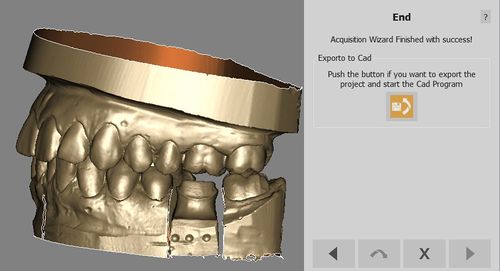Difference between revisions of "Wiz Export/de"
(Created page with "* Erfasst, * am Rest des Projekts ausgerichtet, * von überflüssigen Teilen befreit, * ins Meshformat konvertiert, * (wenn notwendig) am jeweiligen Implantatsverzeichnis ausg...") |
(Created page with "Die Software zeigt die gesamte Projektdatei an und fragt nach deren Exportierung in die eingestellte CAD-Software.") |
||
| Line 12: | Line 12: | ||
* (wenn notwendig) am jeweiligen Implantatsverzeichnis ausgerichtet worden. | * (wenn notwendig) am jeweiligen Implantatsverzeichnis ausgerichtet worden. | ||
| − | + | Die Software zeigt die gesamte Projektdatei an und fragt nach deren Exportierung in die eingestellte CAD-Software. | |
The behaviour of the '''Export To CAD''' button depends on the project. Read more in the [[Man_DataExport#Automatic_Export|Automatic Export]] page. | The behaviour of the '''Export To CAD''' button depends on the project. Read more in the [[Man_DataExport#Automatic_Export|Automatic Export]] page. | ||
Revision as of 09:41, 3 February 2016
Exportieren
Zu diesem Zeitpunkt sin alle für das Projekt benötigten Daten:
- Erfasst,
- am Rest des Projekts ausgerichtet,
- von überflüssigen Teilen befreit,
- ins Meshformat konvertiert,
- (wenn notwendig) am jeweiligen Implantatsverzeichnis ausgerichtet worden.
Die Software zeigt die gesamte Projektdatei an und fragt nach deren Exportierung in die eingestellte CAD-Software.
The behaviour of the Export To CAD button depends on the project. Read more in the Automatic Export page.
Otherwise, if the user wants to manually edit the meshes, the Wizard can be closed with the ![]() button.
button.