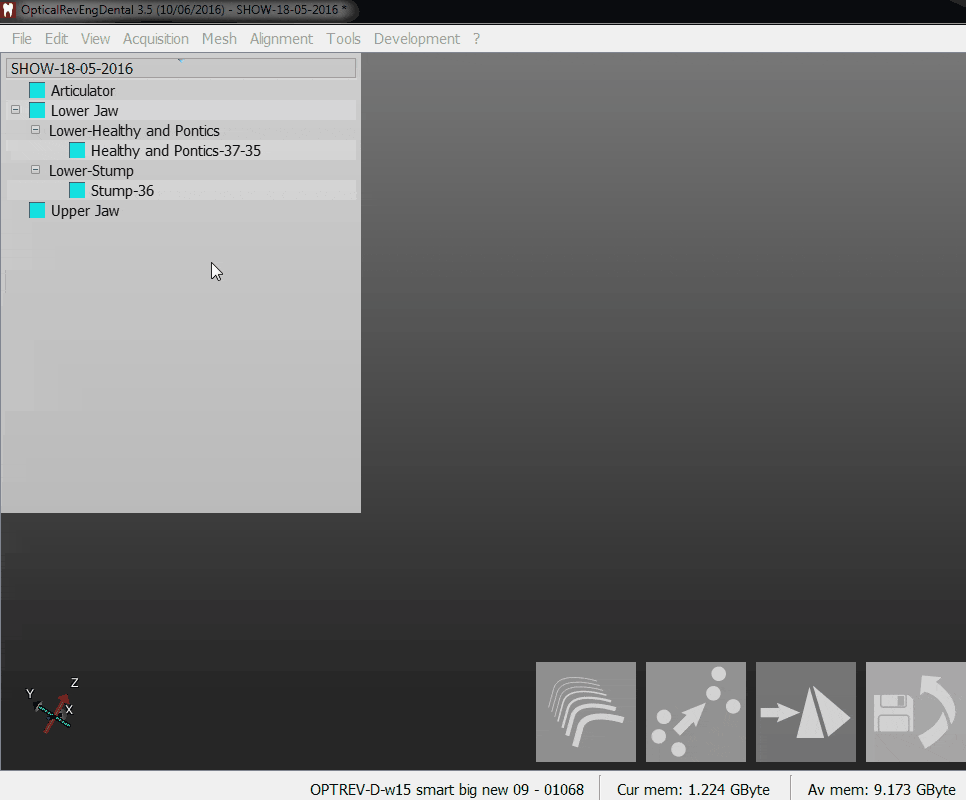Difference between revisions of "Man MeshGen/it"
(Created page with "Lavorando a un Progetto Strutturato senza seguire il Wizard:") |
(Created page with "#Selezionare nell'albero progetto tutti gli oggetti da convertire in '''mesh''' #Cliccare sul tasto di Generazione delle Mesh nella Main_Toolbar|Barra degli Strumenti Princi...") |
||
| Line 11: | Line 11: | ||
Lavorando a un Progetto Strutturato senza seguire il Wizard: | Lavorando a un Progetto Strutturato senza seguire il Wizard: | ||
| − | # | + | #Selezionare nell'albero progetto tutti gli oggetti da convertire in '''mesh''' |
| − | # | + | #Cliccare sul tasto di Generazione delle Mesh nella [[Main_Toolbar|Barra degli Strumenti Principale]] |
The software will then convert all the selected objects using the strategy relative ton each item. | The software will then convert all the selected objects using the strategy relative ton each item. | ||
Revision as of 15:15, 20 October 2015
Generazione delle Mesh
Dopo aver scansionato e allinato gli oggetti, è necessario convertire le acquisizioni in formato mesh.
Tale conversione è necessario perchè il dato di acquisizione è specifico al software di scansione, metre il formato mesh permette di condividere informazioni con altri software.
Nella Procedura Guidata, il software genererà in automatico tutte le mesh necessarie dopo aver Controllato il Progetto.
Lavorando a un Progetto Strutturato senza seguire il Wizard:
- Selezionare nell'albero progetto tutti gli oggetti da convertire in mesh
- Cliccare sul tasto di Generazione delle Mesh nella Barra degli Strumenti Principale
The software will then convert all the selected objects using the strategy relative ton each item.
What to generate
Not all the acquired data needs to be converted. In a project, there are two different types of acquired data:
- Acquisitions that only function as a position reference to align all the other elements (E.g. full arch acquisition of a sectioned jaw, articulation acquisition of a 2 jaws project, etc.)
- Specific acquisitions that will be aligned to a reference (E.g. every die acquisition, waxup acquisition, gingiva acquisition, etc.)
Only the second category of acquisitions needs to be converted. The acquisitions that only function as a position reference are best kept unconverted in case other objects need to be scanned and aligned to the same reference.