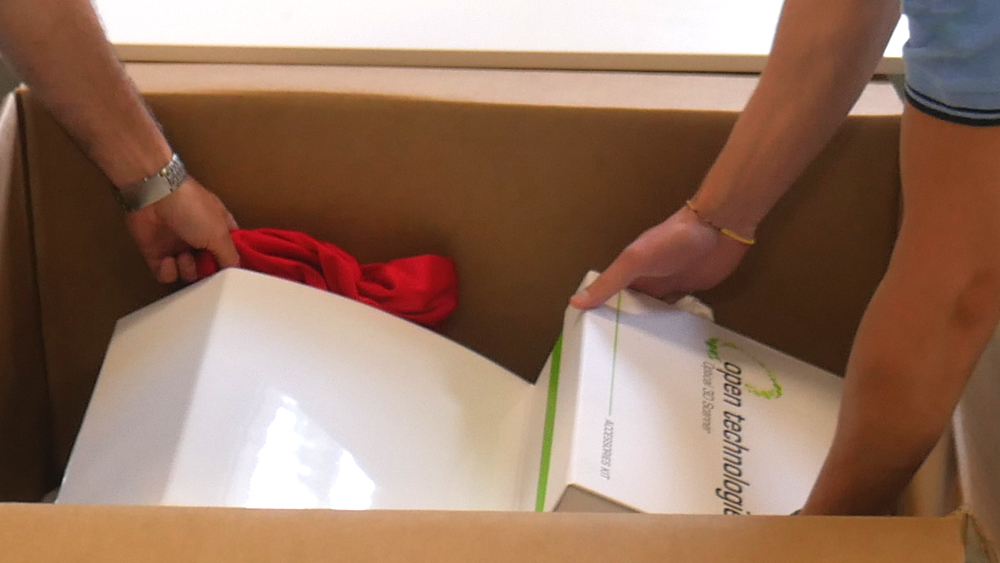Difference between revisions of "Unboxing/es"
(Created page with "=Como desembalar correctamente los escáneres Open Technologies=") |
(Created page with "Averiguar que la caja sea integra y, una vez abierta, extraer los embalajes.") |
||
| Line 4: | Line 4: | ||
=Como desembalar correctamente los escáneres Open Technologies= | =Como desembalar correctamente los escáneres Open Technologies= | ||
| − | + | Averiguar que la caja sea integra y, una vez abierta, extraer los embalajes. | |
[[File:1-scatola aperta.jpg]] [[File:2-estrazione-imballaggio.jpg]] | [[File:1-scatola aperta.jpg]] [[File:2-estrazione-imballaggio.jpg]] | ||
Revision as of 09:04, 24 June 2016
Como desembalar correctamente los escáneres Open Technologies
Averiguar que la caja sea integra y, una vez abierta, extraer los embalajes.
Carefully unbox all the accessories: power cord, signal cables, accessories’ kit and fabric scanner cover, if present.
Remove the lateral bumpers and clear the scanner’s volume completely.
Lift up and unbox the scanner holding it from the metal base. This operation must be carried out by two people
The use and maintenance manual of the machine is available in digital format in the scanner’s internal memory.