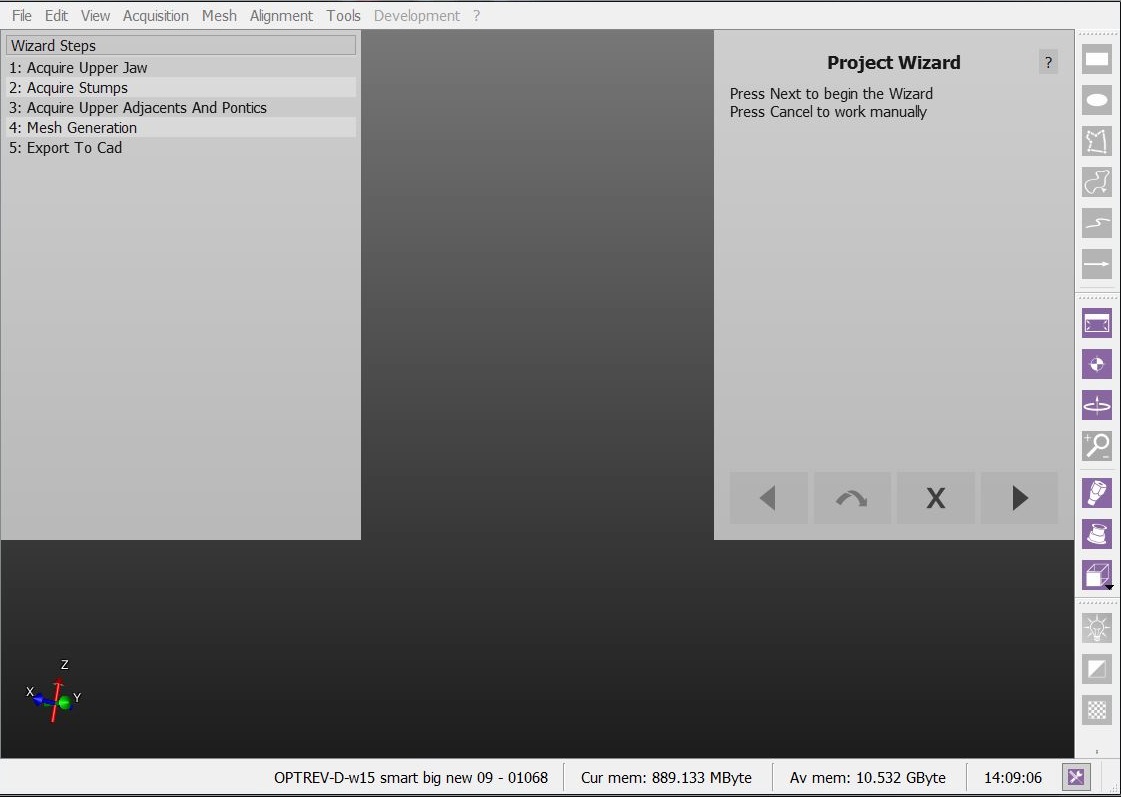Difference between revisions of "Wiz Introduction"
(Created page with "<languages/> <translate> {{DISPLAYTITLE:Step-By-Step Wizard}} = Step-By-Step Wizard = When you work with a '''Structured Project''' OpticalRevEng Dental can provide you a wiza...") |
|||
| Line 19: | Line 19: | ||
# [[Wiz_Acquisition|Acquire]] all the required data from the scanner | # [[Wiz_Acquisition|Acquire]] all the required data from the scanner | ||
# After every single acquisiton: | # After every single acquisiton: | ||
| − | ## [[ | + | ## [[Wiz_BaseCutAndAutoCleaning|Clean the acquisition from the support holder and duplicated data]] |
| − | ## [[ | + | ## [[Wiz_Align|Align the acquisition to the rest of the project and check the alignment if needed]] |
| − | |||
# [[Wiz_ProjectCheck|Let the user check that all the information is aligned correctly]] | # [[Wiz_ProjectCheck|Let the user check that all the information is aligned correctly]] | ||
# Generate the neede meshes | # Generate the neede meshes | ||
Revision as of 14:15, 24 July 2015
Step-By-Step Wizard
When you work with a Structured Project OpticalRevEng Dental can provide you a wizard that will guide you from the first scanner acquisition to the export of the data.
Wizard Interface
When you enter in the Wizard Mode the software interface change:
- The Main Toolbar disappear
- Instead of the Project Tree you'll see a Wizard Steps list that will remind you about what you've already done and what you have to do next.
- On the Top Right corner of the application you'll see the Wizard itself that will guide you and that you can handle with 4 buttons
For the entire wizard all the other tools will be locked. All the interactions will pass by the Wizard Panel on the top right of the screen
Wizard Sequence
The sequence of wizard steps depends on the specific project you have to do. It follows this logic:
- Acquire all the required data from the scanner
- After every single acquisiton:
- Let the user check that all the information is aligned correctly
- Generate the neede meshes
- Align the implants
- Export to the cad
You can now return to the Main Page or continue to the Wizard Acquisition.