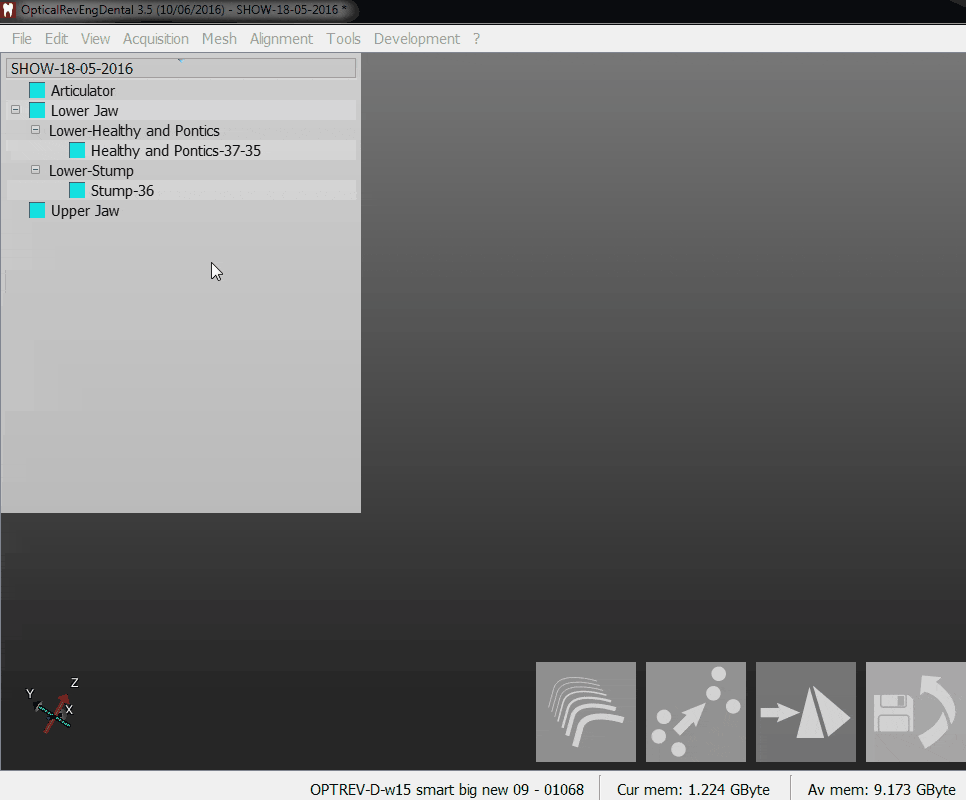Difference between revisions of "Man MeshGen/es"
(Created page with "Después de haber capturado y alineado los objetos, convierte las "capturas" en "mallas".") |
(Created page with "La conversión es necesaria porque las capturas son un tipo de datos específicos del software de escaneo, en cambio el formato de las mallas permite compartir las informacion...") |
||
| Line 5: | Line 5: | ||
Después de haber capturado y alineado los objetos, convierte las "capturas" en "mallas". | Después de haber capturado y alineado los objetos, convierte las "capturas" en "mallas". | ||
| − | + | La conversión es necesaria porque las capturas son un tipo de datos específicos del software de escaneo, en cambio el formato de las mallas permite compartir las informaciones con otros software. | |
Using the [[Wiz_Introduction|Step-By-Step Wizard]], the software will automatically generate all the needed meshes after the [[Wiz_ProjectCheck|Project Check]] step. | Using the [[Wiz_Introduction|Step-By-Step Wizard]], the software will automatically generate all the needed meshes after the [[Wiz_ProjectCheck|Project Check]] step. | ||
Revision as of 07:21, 5 January 2016
Generación de Mallas
Después de haber capturado y alineado los objetos, convierte las "capturas" en "mallas".
La conversión es necesaria porque las capturas son un tipo de datos específicos del software de escaneo, en cambio el formato de las mallas permite compartir las informaciones con otros software.
Using the Step-By-Step Wizard, the software will automatically generate all the needed meshes after the Project Check step.
When working with a structured project outside the wizard:
- Select from the project tree all the objects to be converted into meshes
- Click on the Mesh Generation button in the Main Toolbar
The software will then convert all the selected objects using the strategy relative ton each item.
What to generate
Not all the acquired data needs to be converted. In a project, there are two different types of acquired data:
- Acquisitions that only function as a position reference to align all the other elements (E.g. full arch acquisition of a sectioned jaw, articulation acquisition of a 2 jaws project, etc.)
- Specific acquisitions that will be aligned to a reference (E.g. every die acquisition, waxup acquisition, gingiva acquisition, etc.)
Only the second category of acquisitions needs to be converted. The acquisitions that only function as a position reference are best kept unconverted in case other objects need to be scanned and aligned to the same reference.