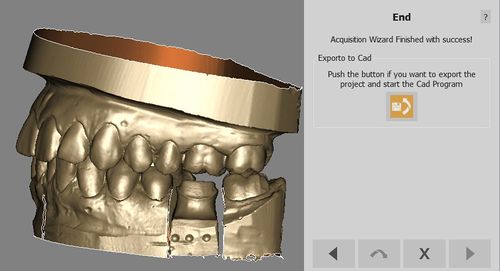Difference between revisions of "Wiz Export/ja"
(Created page with "ソフトウェアはすべてのプロジェクトデータを表示し、すべてを設定されたCADプログラムへエクスポートするよう促します。") |
(Created page with "'''Export To CAD''ボタンの動作は、プロジェクトによって異なります。詳しくは、自動エクスポートページ...") |
||
| Line 14: | Line 14: | ||
ソフトウェアはすべてのプロジェクトデータを表示し、すべてを設定されたCADプログラムへエクスポートするよう促します。 | ソフトウェアはすべてのプロジェクトデータを表示し、すべてを設定されたCADプログラムへエクスポートするよう促します。 | ||
| − | + | '''Export To CAD''ボタンの動作は、プロジェクトによって異なります。詳しくは、[[Man_DataExport#Automatic_Export|自動エクスポート]]ページを参照して下さい。 | |
Otherwise, if the user wants to manually edit the meshes, the Wizard can be closed with the {{Inline button|dental_2_5_wiz_quit.png}} button. | Otherwise, if the user wants to manually edit the meshes, the Wizard can be closed with the {{Inline button|dental_2_5_wiz_quit.png}} button. | ||
Revision as of 13:19, 29 December 2015
エクスポート
この段階で、プロジェクトで必要となるすべてのデータは…
- 取得されています
- プロジェクトの残りの部分へアライメントされています
- 不必要な部分がクリーニングされています
- メッシュへ変換されています
- インプラントライブラリーへアライメントされています(必要な場合)
ソフトウェアはすべてのプロジェクトデータを表示し、すべてを設定されたCADプログラムへエクスポートするよう促します。
'Export To CADボタンの動作は、プロジェクトによって異なります。詳しくは、自動エクスポートページを参照して下さい。
Otherwise, if the user wants to manually edit the meshes, the Wizard can be closed with the ![]() button.
button.