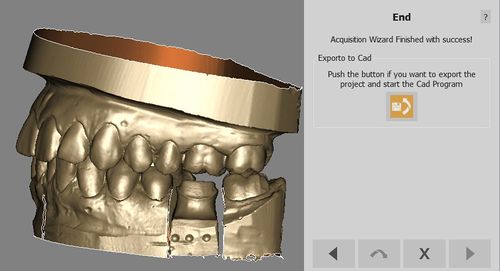Difference between revisions of "Wiz Export/ja"
(Created page with "* 取得されています * プロジェクトの残りの部分へアライメントされています * 不必要な部分がクリーニングされています * メッ...") |
(Created page with "ソフトウェアはすべてのプロジェクトデータを表示し、すべてを設定されたCADプログラムへエクスポートするよう促します。") |
||
| Line 12: | Line 12: | ||
* インプラントライブラリーへアライメントされています(必要な場合) | * インプラントライブラリーへアライメントされています(必要な場合) | ||
| − | + | ソフトウェアはすべてのプロジェクトデータを表示し、すべてを設定されたCADプログラムへエクスポートするよう促します。 | |
The behaviour of the '''Export To CAD''' button depends on the project. Read more in the [[Man_DataExport#Automatic_Export|Automatic Export]] page. | The behaviour of the '''Export To CAD''' button depends on the project. Read more in the [[Man_DataExport#Automatic_Export|Automatic Export]] page. | ||
Revision as of 13:18, 29 December 2015
エクスポート
この段階で、プロジェクトで必要となるすべてのデータは…
- 取得されています
- プロジェクトの残りの部分へアライメントされています
- 不必要な部分がクリーニングされています
- メッシュへ変換されています
- インプラントライブラリーへアライメントされています(必要な場合)
ソフトウェアはすべてのプロジェクトデータを表示し、すべてを設定されたCADプログラムへエクスポートするよう促します。
The behaviour of the Export To CAD button depends on the project. Read more in the Automatic Export page.
Otherwise, if the user wants to manually edit the meshes, the Wizard can be closed with the ![]() button.
button.