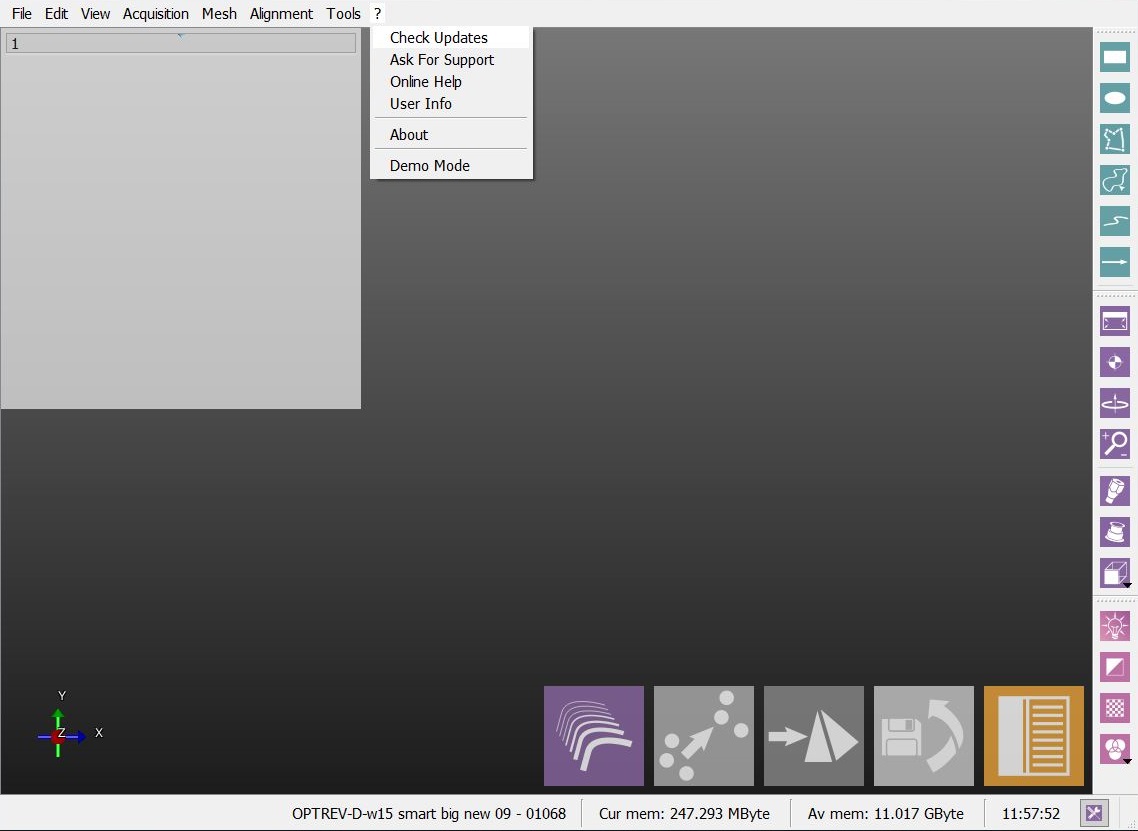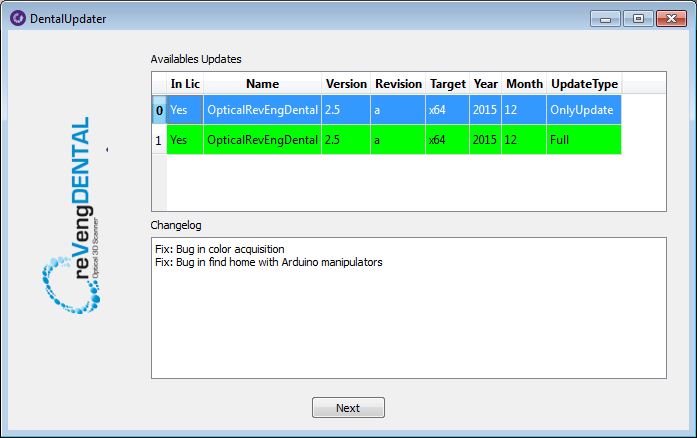Difference between revisions of "Dental Updates/zh-hant"
Democenter (talk | contribs) (Created page with "通過點擊這個工具,軟體將尋找任何可用的更新版本,如果可能的話將提示下載更新的更新版本。") |
(Importing a new version from external source) |
||
| (7 intermediate revisions by 3 users not shown) | |||
| Line 3: | Line 3: | ||
__TOC__ | __TOC__ | ||
| − | = | + | =检查更新= |
| − | + | 通过点击这个工具,软件将寻找任何可用的更新版本,如果可能的话,将提示下载最新的更新版本。 | |
[[File:MenuUpd.JPG]] | [[File:MenuUpd.JPG]] | ||
| − | + | 如果有可用的更新,升级窗口将打开,只需要双击则可以下载最新版本的更新。 | |
[[File:Updater.JPG]] | [[File:Updater.JPG]] | ||
| − | + | 如果计算机上已有相同软件的较早版本,则从OnlyUpdate下载。 | |
| − | + | {{Important|例如,如果用戶已有2.5版本並希望更新到2.5的最新版本}} | |
| − | + | 如果软件是升级版本,请下载完整版本 | |
| − | + | ||
| − | + | {{Important|例如,如果用户使用2.5版本,现在希望升级到3.0}} | |
Latest revision as of 12:22, 1 August 2017
Contents
检查更新
通过点击这个工具,软件将寻找任何可用的更新版本,如果可能的话,将提示下载最新的更新版本。
如果有可用的更新,升级窗口将打开,只需要双击则可以下载最新版本的更新。
如果计算机上已有相同软件的较早版本,则从OnlyUpdate下载。
例如,如果用戶已有2.5版本並希望更新到2.5的最新版本
如果软件是升级版本,请下载完整版本
例如,如果用户使用2.5版本,现在希望升级到3.0