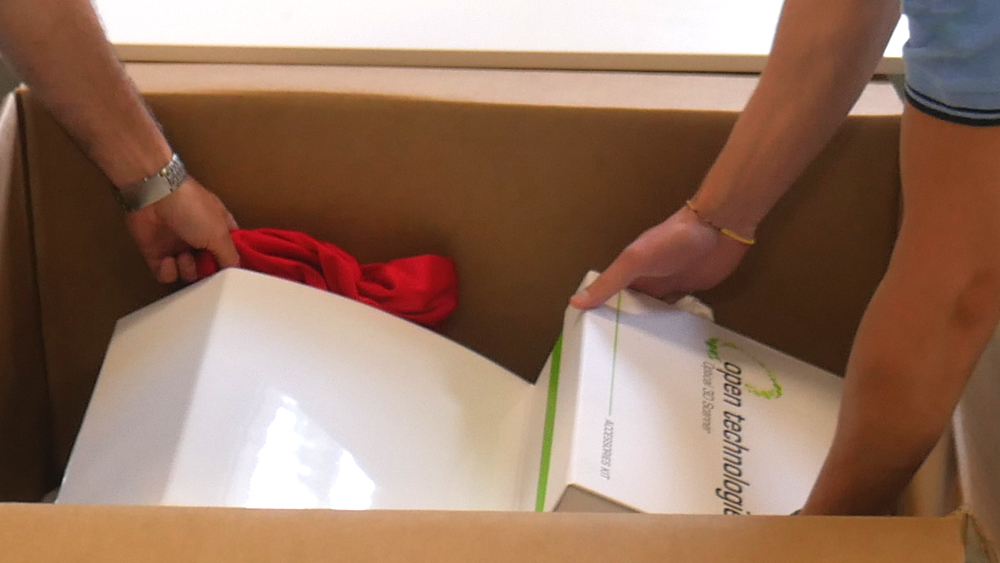Difference between revisions of "Unboxing/zh-hant"
Democenter (talk | contribs) (Created page with "取下側面緩衝材和徹底清除掃描儀的周邊。") |
(Importing a new version from external source) |
||
| (5 intermediate revisions by 3 users not shown) | |||
| Line 2: | Line 2: | ||
{{DISPLAYTITLE:Scanner Unboxing|noerror}} | {{DISPLAYTITLE:Scanner Unboxing|noerror}} | ||
| − | = | + | =如何正确拆箱Open Technologies扫描器= |
| − | + | 检查箱子的情况,打开后,取出包装材料。 | |
| − | [[File:1-scatola aperta | + | [[File:1-scatola aperta.jpg]] |
| − | + | [[File:2-estrazione-imballaggio.jpg]] | |
| − | + | 仔细拆箱所有配件:电源线、信号线、配件套件和扫描器遮盖套(如有)。 | |
| − | [[File: | + | [[File:3-interno scatola.jpg]] |
| − | + | [[File:4a-interno scatola.jpg]] | |
| − | [[File: | + | [[File:4b-interno scatola.jpg]] |
| − | + | [[File:4c-interno scatola.jpg]] | |
| − | + | 取下侧面缓冲材料和彻底清除扫描器的周边。 | |
| − | + | [[File:5-interno scatola.jpg]] | |
| + | |||
| + | [[File:6-interno scatola.jpg]] | ||
| + | |||
| + | 将扫描器提起并从箱子移除。确保有2个人执行此操作,只能使用金属底座抬起扫描器 - 请勿从外壳抬起扫描仪,否则可能会损坏产品。 | ||
| + | |||
| + | [[File:7-estrai-scanner.jpg]] | ||
| + | |||
| + | [[File:8-posiziona-scanner.jpg]] | ||
| + | |||
| + | 机器的使用和保养手册以数字格式存储在扫描器内部存储器中。 | ||
| + | |||
| + | 扫描器的型号、颜色和箱子内容物可能与“图片显示”不同 | ||