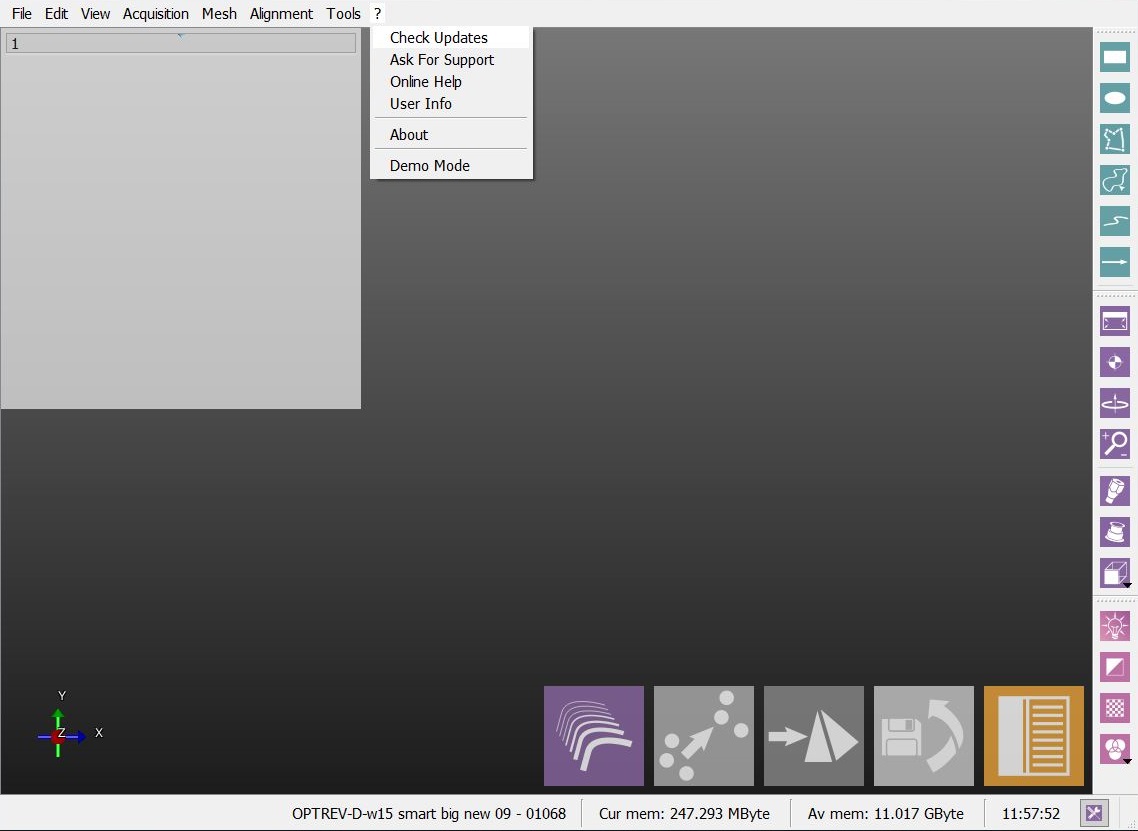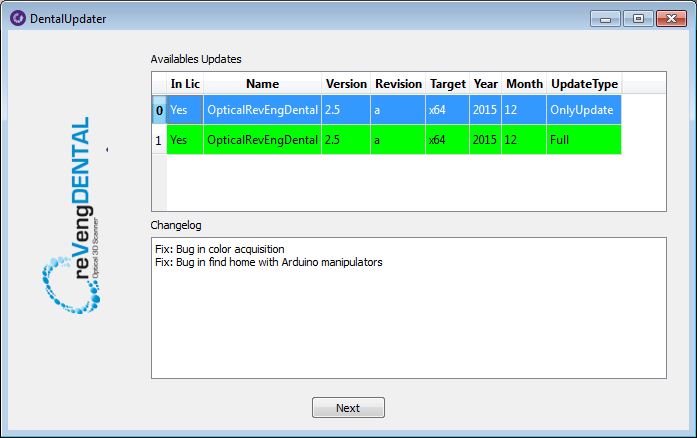Difference between revisions of "Dental Updates/fr"
L.leonardi (talk | contribs) (Created page with "=Ajournements=") |
|||
| (7 intermediate revisions by 2 users not shown) | |||
| Line 5: | Line 5: | ||
=Ajournements= | =Ajournements= | ||
| − | + | L’outil recherche tous les ajournements et les télécharge. | |
[[File:MenuUpd.JPG]] | [[File:MenuUpd.JPG]] | ||
| − | + | Il démarre une fenêtre Ajournements et quand il y en a il télécharge la dernière version du logiciel en cliquant deux fois sur la ligne de l’ajournement. | |
[[File:Updater.JPG]] | [[File:Updater.JPG]] | ||
| − | + | La version OnlyUpdate est à télécharger seulement quand on a déjà la version précédente du même logiciel | |
| − | {{Important| | + | {{Important|Par exemple si l'utilisateur a la version 2.5 et il veut l’ajourner à la dernière version 2.5 sortie}} |
| − | + | Télécharger l’Installer Full si la version à télécharger est nouvelle | |
| − | + | {{Important|Par exemple si l’utilisateur a la version 2.5 et il veut installer la version 3.0.}} | |
| − | {{Important| | ||
Latest revision as of 09:59, 23 June 2016
Contents
Ajournements
L’outil recherche tous les ajournements et les télécharge.
Il démarre une fenêtre Ajournements et quand il y en a il télécharge la dernière version du logiciel en cliquant deux fois sur la ligne de l’ajournement.
La version OnlyUpdate est à télécharger seulement quand on a déjà la version précédente du même logiciel
Par exemple si l'utilisateur a la version 2.5 et il veut l’ajourner à la dernière version 2.5 sortie
Télécharger l’Installer Full si la version à télécharger est nouvelle
Par exemple si l’utilisateur a la version 2.5 et il veut installer la version 3.0.