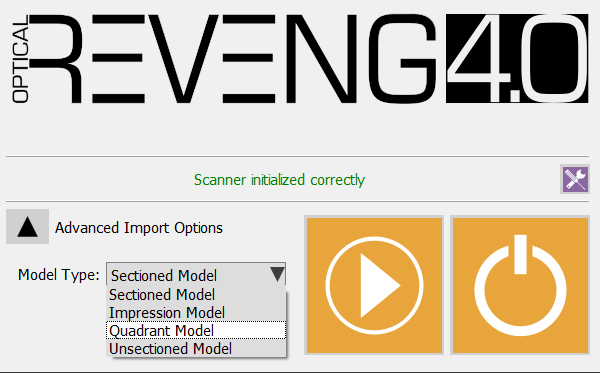Difference between revisions of "Man StartScreen/zh-hant"
(Updating to match new version of source page) |
|||
| Line 18: | Line 18: | ||
在左邊 '進階導入選項' 下選擇 '模型類型' 以改變軟體工作流程: | 在左邊 '進階導入選項' 下選擇 '模型類型' 以改變軟體工作流程: | ||
| − | ; | + | ; 分段模型 : 默認的工作流程, 分別獲得每個元件訊息並在最後整合 |
| − | ; | + | ; 印模掃描 : 如果允許使用 ''印模掃描模組'' , 選擇此選項將掃描印模而非石膏模型 |
| − | ; | + | ; Concept Quad : 如果允許使用 ''Concept Quad 掃描模組'' , 它能在一個步驟中一次掃描1/4口牙模 |
| − | ; | + | ; 未分段模型 : 如果要掃描的模型未分段, 掃描儀將不會要求分別掃描每一個基牙 |
在右邊,有2個按鈕 | 在右邊,有2個按鈕 | ||
Revision as of 09:52, 22 June 2016
開始
開始螢幕是啟動軟體時出現的第一個對話框.
有2種不同的開始螢幕.一種是由用戶直接啟動軟體,另一種是由已定義了專案的其他軟體所啟動.
在這兩種情況下, 軟件將執行一個系統檢查並顯示一個消息,如果一切準備工作和掃描儀連接正確, 螢幕會顯示掃描儀正確初始化. 如果因為任何原因掃描儀沒有正確的工作,將顯示一個特定的錯誤資訊.
在兩種開始螢幕, 這個按鈕 ![]() 打開 選項對話框.
打開 選項對話框.
專案準備啟動
這是當軟體從一個已經設定了專案的調用軟體處推出時出現的啟動螢幕, 例如從 Exocad DentalDB 啟動軟體.
在左邊 '進階導入選項' 下選擇 '模型類型' 以改變軟體工作流程:
- 分段模型
- 默認的工作流程, 分別獲得每個元件訊息並在最後整合
- 印模掃描
- 如果允許使用 印模掃描模組 , 選擇此選項將掃描印模而非石膏模型
- Concept Quad
- 如果允許使用 Concept Quad 掃描模組 , 它能在一個步驟中一次掃描1/4口牙模
- 未分段模型
- 如果要掃描的模型未分段, 掃描儀將不會要求分別掃描每一個基牙
在右邊,有2個按鈕
 開始專案
開始專案 - 創建一個來自調用軟體設定好的掃描專案並開始 引導精靈
 關閉
關閉 - 不開始專案,關閉軟體
直接開始
這是直接啟動軟體時的開始螢幕
在這種情況下,沒有準備好的專案,所以軟體惠要求創建或下載一個專案.