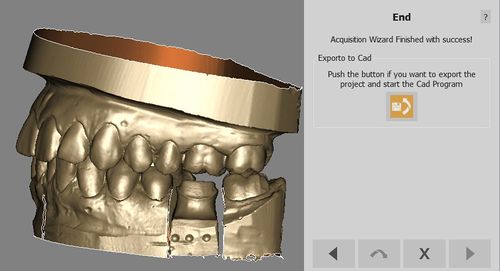Difference between revisions of "Wiz Export/es"
(Created page with "* Capturados * Alineados con el resto del proyecto * Limpios de partes no deseadas * Convertidos en mallas * Alineados con la biblioteca de implantes, si necesario") |
|||
| Line 6: | Line 6: | ||
En este punto, todos los datos necesarios deben ser: | En este punto, todos los datos necesarios deben ser: | ||
| − | * | + | * Capturados |
| − | * | + | * Alineados con el resto del proyecto |
| − | * | + | * Limpios de partes no deseadas |
| − | * | + | * Convertidos en mallas |
| − | * | + | * Alineados con la biblioteca de implantes, si necesario |
The software will display all the project data and ask to export everything to the configured CAD program. | The software will display all the project data and ask to export everything to the configured CAD program. | ||
Revision as of 21:24, 19 January 2016
Exportación
En este punto, todos los datos necesarios deben ser:
- Capturados
- Alineados con el resto del proyecto
- Limpios de partes no deseadas
- Convertidos en mallas
- Alineados con la biblioteca de implantes, si necesario
The software will display all the project data and ask to export everything to the configured CAD program.
The behaviour of the Export To CAD button depends on the project. Read more in the Automatic Export page.
Otherwise, if the user wants to manually edit the meshes, the Wizard can be closed with the ![]() button.
button.