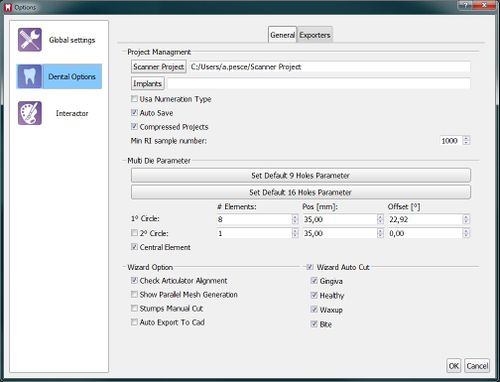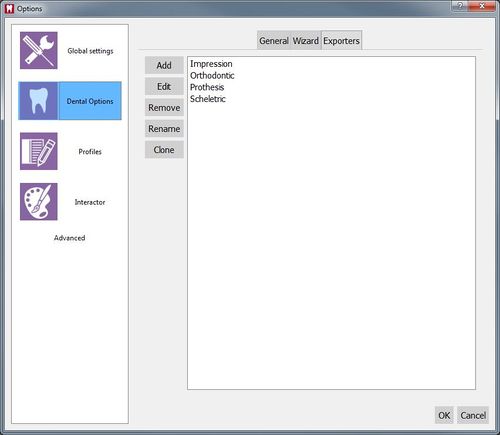Difference between revisions of "Dental Options Dental/ja"
(Created page with "このセクションでは、ソフトウェアが情報を取り扱う方法を変更できます") |
(Created page with "; Scanner Project(スキャナープロジェクト) : ユーザー作成のプロジェクトを保存する場所 ; Implants(インプラント) : ソフトウェア...") |
||
| Line 15: | Line 15: | ||
このセクションでは、ソフトウェアが情報を取り扱う方法を変更できます | このセクションでは、ソフトウェアが情報を取り扱う方法を変更できます | ||
| − | ; Scanner | + | ; Scanner Project(スキャナープロジェクト) : ユーザー作成のプロジェクトを保存する場所 |
| − | ; | + | ; Implants(インプラント) : ソフトウェアがインプラントライブラリーを検索する場所 |
| − | ; Usa Numeration | + | ; Usa Numeration Type(アメリカ式) : このオプションをチェックした場合、ソフトウェアはUniversal Tooth Numbering System(アメリカ式)を使います |
| − | ; Auto | + | ; Auto Save(システム自動保存) : このオプションをチェックすると、メインの各ステップ(取得、アライメント、メッシュ生成)後に、プロジェクトを自動的に保存します |
| − | ; Compressed | + | ; Compressed Projects(圧縮プロジェクト) : このオプションが有効の場合、ソフトウェアはプロジェクトデータを圧縮し、ディスク上のスペースを最大70%削減できます。圧縮されたプロジェクトは古いバージョンのソフトウェアでロードすることはできません |
| − | ; Min RI sample | + | ; Min RI sample number(最小RIサンプル数) : 有効とみなされる、取得データの点の最小数。しきい値以下では、すべての取得が自動的に破棄されます |
=== Multi Die Parameter === | === Multi Die Parameter === | ||
Revision as of 03:49, 30 December 2015
Contents
デンタル
このオプションのセクションでは、ステップバイステップウィザードの使い方、ソフトウェアと他のCADシステムとの連動方法、構造プロジェクト用の自動エクスポートシステムの設定方法について説明します。
2つのサブカテゴリがあります:
General(一般)
一般ページには、以下があります:
Project Management(プロジェクト管理)
このセクションでは、ソフトウェアが情報を取り扱う方法を変更できます
- Scanner Project(スキャナープロジェクト)
- ユーザー作成のプロジェクトを保存する場所
- Implants(インプラント)
- ソフトウェアがインプラントライブラリーを検索する場所
- Usa Numeration Type(アメリカ式)
- このオプションをチェックした場合、ソフトウェアはUniversal Tooth Numbering System(アメリカ式)を使います
- Auto Save(システム自動保存)
- このオプションをチェックすると、メインの各ステップ(取得、アライメント、メッシュ生成)後に、プロジェクトを自動的に保存します
- Compressed Projects(圧縮プロジェクト)
- このオプションが有効の場合、ソフトウェアはプロジェクトデータを圧縮し、ディスク上のスペースを最大70%削減できます。圧縮されたプロジェクトは古いバージョンのソフトウェアでロードすることはできません
- Min RI sample number(最小RIサンプル数)
- 有効とみなされる、取得データの点の最小数。しきい値以下では、すべての取得が自動的に破棄されます
Multi Die Parameter
The parameters in this section are specific to the Multi-Die support. It is suggested not to modify these parameters but to use the specific multi-die calibration instead.
Wizard Option
This section allows to change the workflow of the Step-By-Step wizard
- Check Articulator Alignment
- if this option is checked, the software will show the result of the alignment with the articulation during the Step-By-Step Wizard
- Show Parallel Mesh Generation
- if this option is checked, the software will show a function to generate the Meshes during the next scanning step and not at the specific Mesh Generation Step. This function is longer a valid option to speed up the project
- Stumps Manual Cut
- if this option is checked, the software will show the user an additional Manual Cut step for every stump in the project
Wizard Auto Cut
This section allows to enable and disable the automatic cut of duplicated surface for the entire Step-By-Step wizard or only for some elements
Exporters
In this page the user can add, rename, or remove exporters profiles.