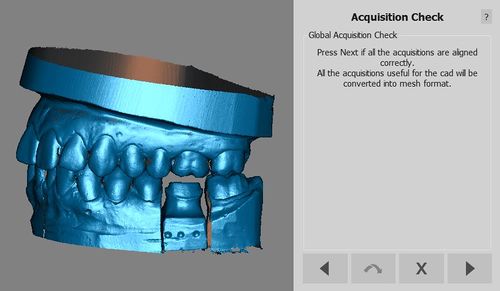Difference between revisions of "Wiz ProjectCheck/es"
(Created page with "Control del Proyecto") |
|||
| (5 intermediate revisions by the same user not shown) | |||
| Line 2: | Line 2: | ||
{{DISPLAYTITLE:Wizard Project Check|noerror}} | {{DISPLAYTITLE:Wizard Project Check|noerror}} | ||
| − | = | + | = Control del Proyecto con el Asistente = |
| − | + | Después de que los datos hayan sido capturados, alineados y limpiados de las partes en exceso, el Asistente mostrará todos los escaneos. A partir de este momento será posible: | |
| − | * | + | * Hacer clic en {{Inline button|Dental_2_5_wiz_next.png}} para convertir la captura en mallas |
| − | * | + | * Hacer clic en {{Inline button|Dental_2_5_wiz_quit.png}} para cerrar el Asistente y editar manualmente unas capturas |
| − | * | + | * Hacer clic en {{Inline button|Dental_2_5_wiz_prev.png}} para volver al paso anterior. |
{{Screenshot|Dental_2_5_wizProjectAlignCheck.jpg}} | {{Screenshot|Dental_2_5_wizProjectAlignCheck.jpg}} | ||
{{Navigation|Wiz_ManualCut|Wiz_ImplantAlign}} | {{Navigation|Wiz_ManualCut|Wiz_ImplantAlign}} | ||
Latest revision as of 00:13, 31 January 2016
Control del Proyecto con el Asistente
Después de que los datos hayan sido capturados, alineados y limpiados de las partes en exceso, el Asistente mostrará todos los escaneos. A partir de este momento será posible:
- Hacer clic en
 para convertir la captura en mallas
para convertir la captura en mallas - Hacer clic en
 para cerrar el Asistente y editar manualmente unas capturas
para cerrar el Asistente y editar manualmente unas capturas - Hacer clic en
 para volver al paso anterior.
para volver al paso anterior.