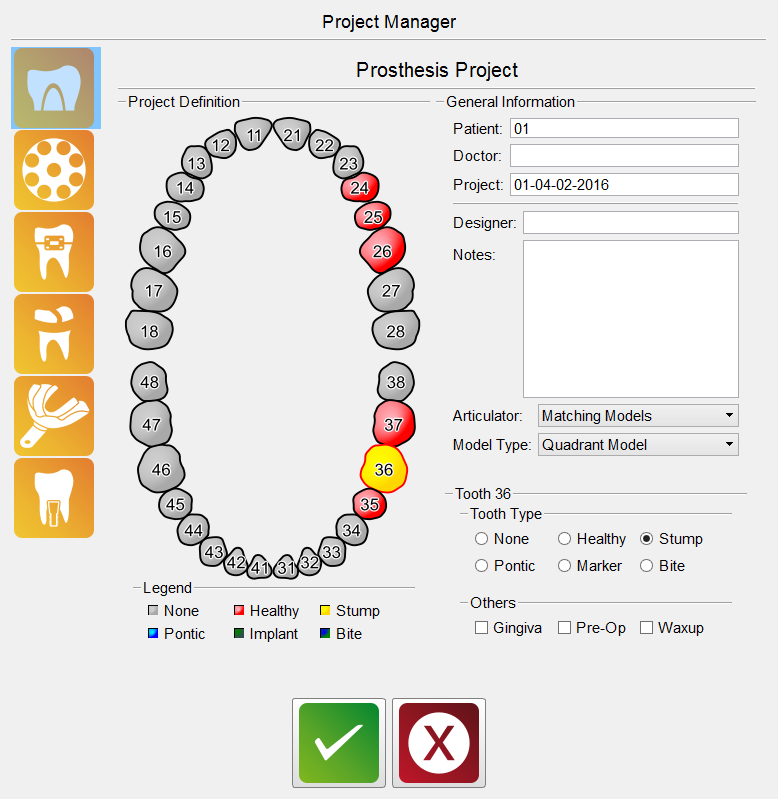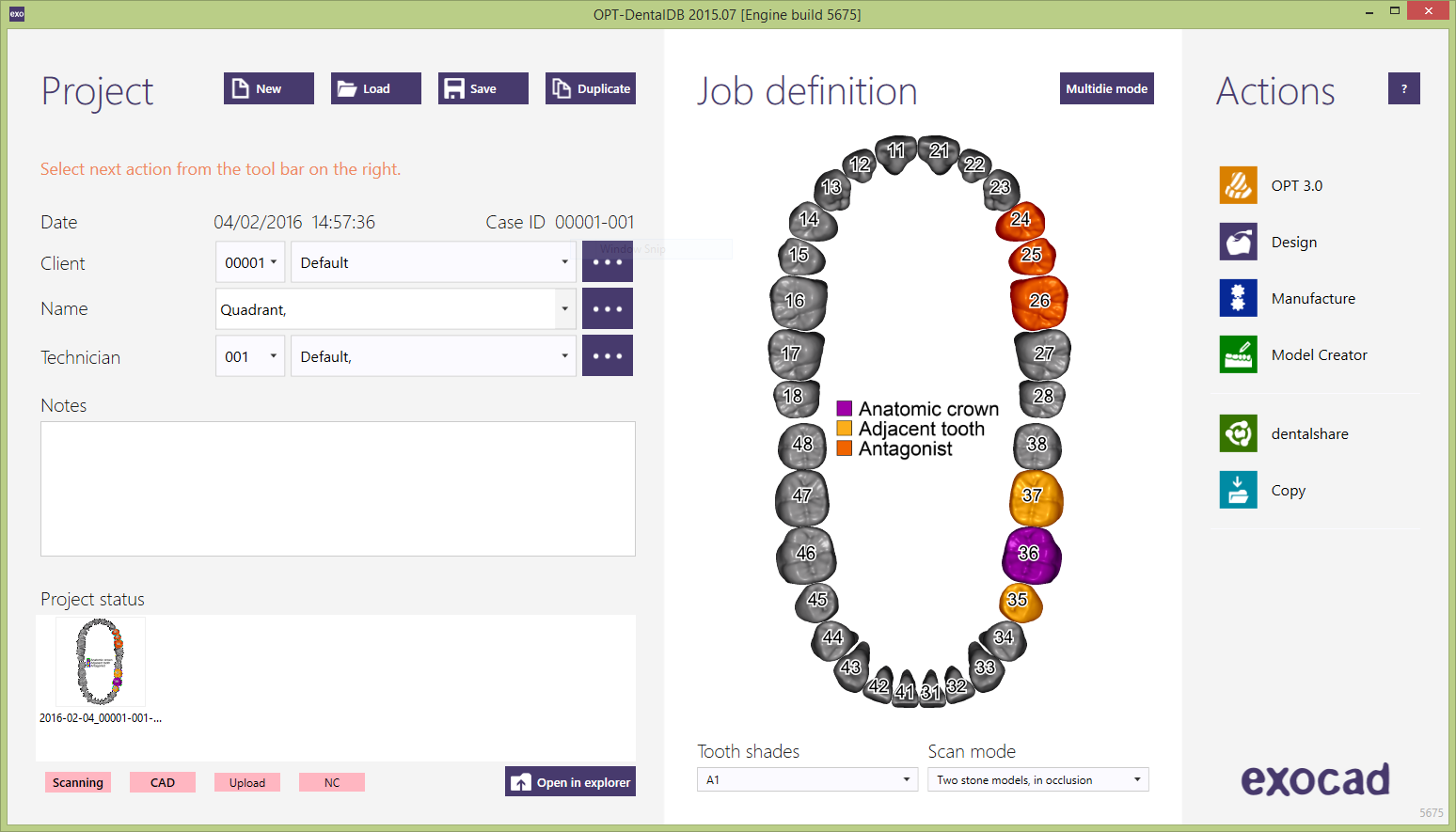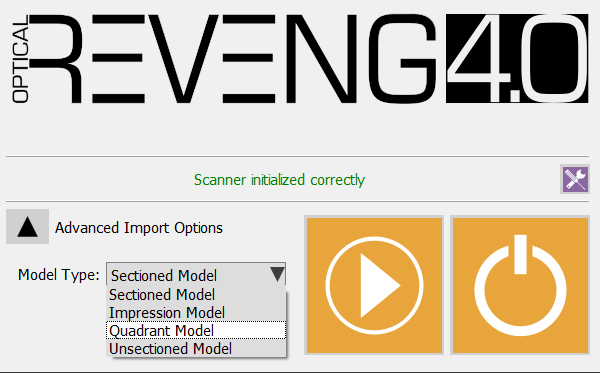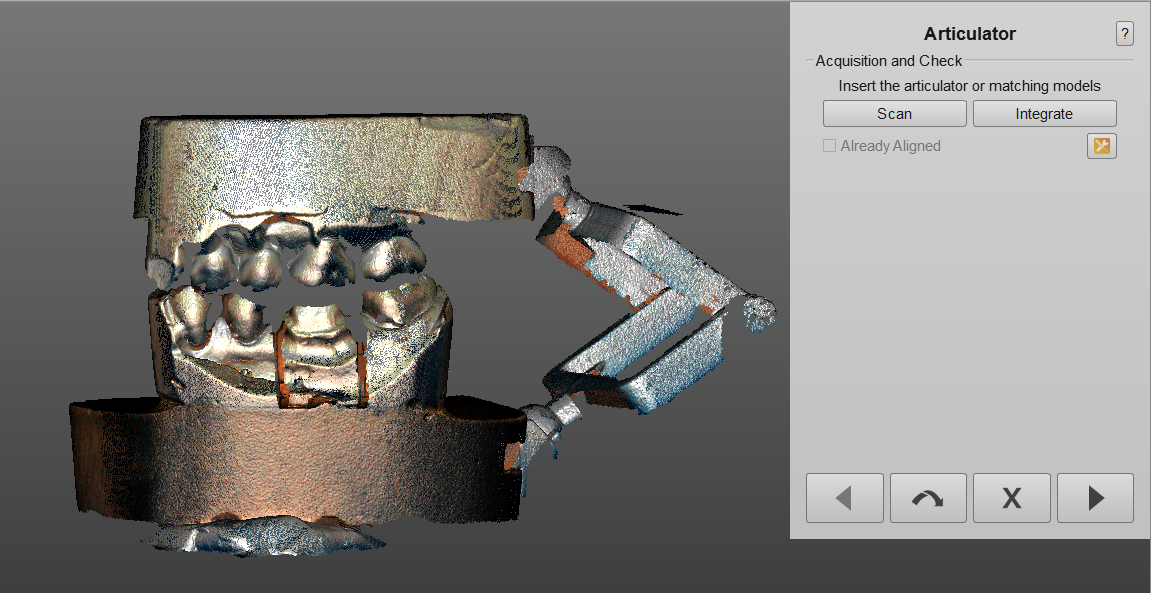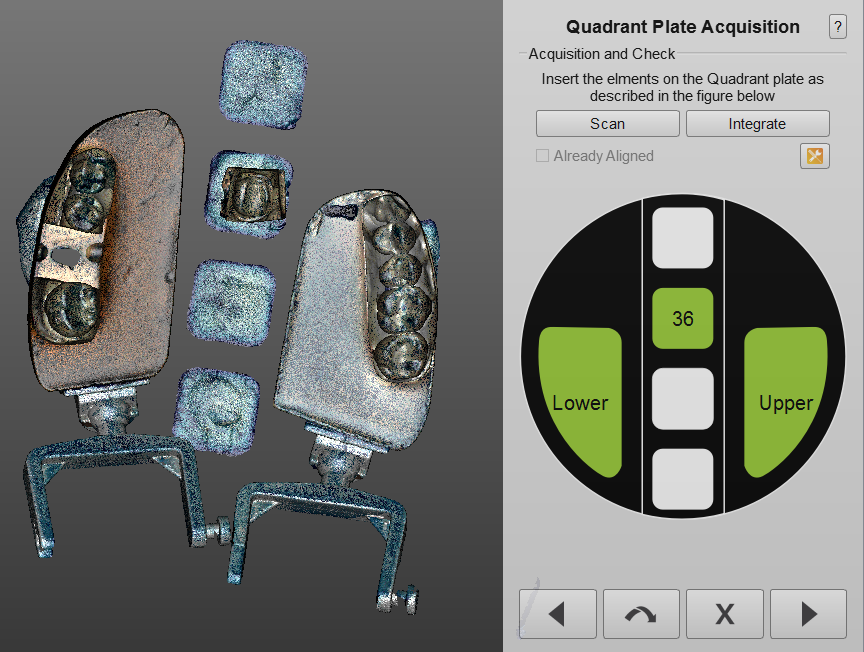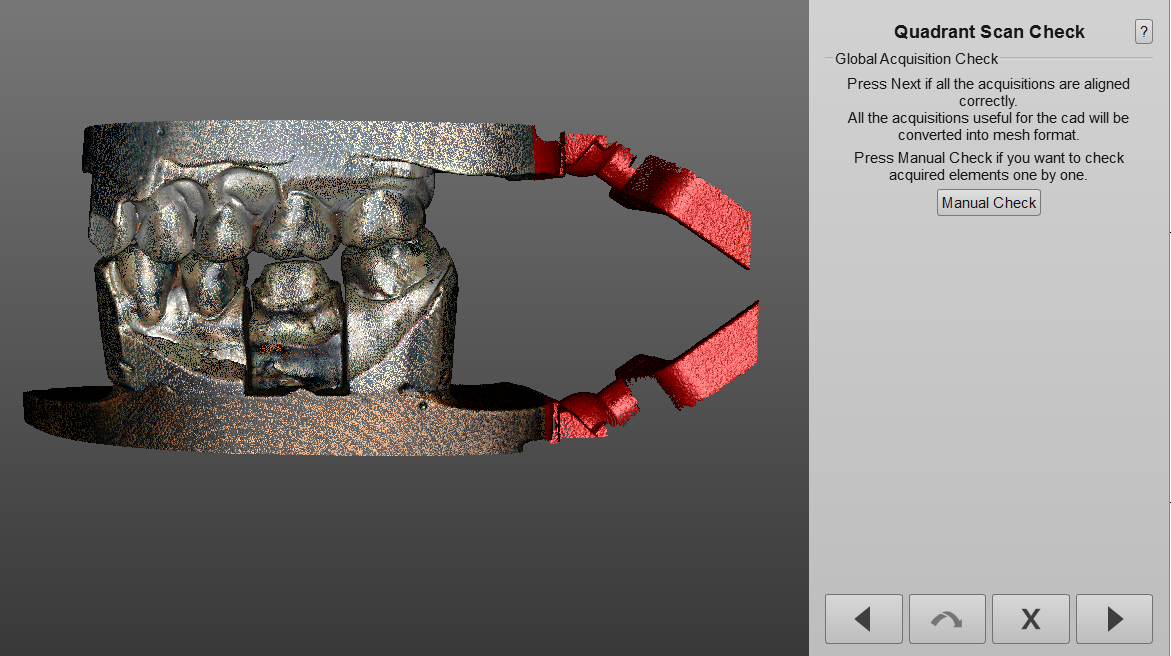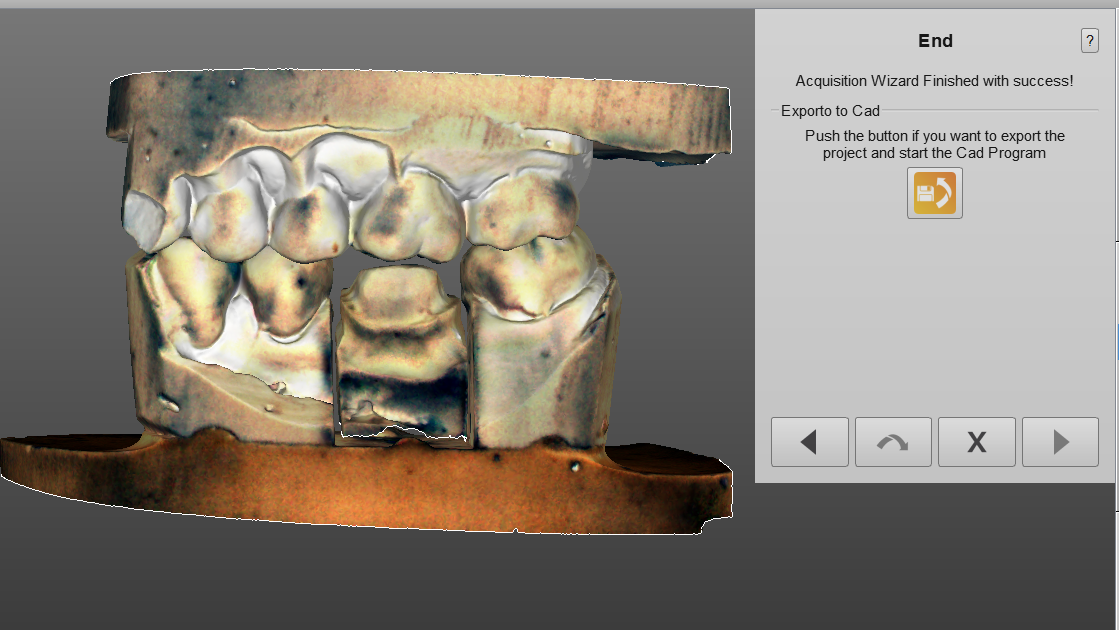Difference between revisions of "Wiz ConceptQuad/zh-hant"
Democenter (talk | contribs) (Created page with "軟件第一需要掃描的是咬合,不同於其它咬合架的策略,單側模組低傾斜地取6個咬合圖像。") |
Democenter (talk | contribs) (Created page with "可以只需將模型放在面對攝像機的一面,確保它們足夠的穩定,並且在掃描過程中,它們不會移動。") |
||
| Line 32: | Line 32: | ||
軟件第一需要掃描的是咬合,不同於其它咬合架的策略,單側模組低傾斜地取6個咬合圖像。 | 軟件第一需要掃描的是咬合,不同於其它咬合架的策略,單側模組低傾斜地取6個咬合圖像。 | ||
| − | + | 可以只需將模型放在面對攝像機的一面,確保它們足夠的穩定,並且在掃描過程中,它們不會移動。 | |
[[File:Arti.PNG]] | [[File:Arti.PNG]] | ||
Revision as of 15:11, 14 June 2016
單側咬模模組
當許可證啟用,此模塊允許在短短的兩個步驟內掃描單側咬模專案.工作過程是非常簡單的,完全自動化的全面指導。
從OpticalRevEng Dental 開始
要從掃描軟體專案掃描直接使用單側咬模模組,訪問專案管理員並創建這種類型的專案:
只要記住在模型類型 的下拉選單選擇"單側咬模"與接受綠色的按鈕.
從Exocad開始
它可以從Exocad開始使用這種類型的掃描嚮導.只要在Exocad的Dental DB中照常定義專案。
保存該專案,然後點擊掃描按鈕.這將啟動掃描軟體的引導程序
在開始螢幕中選擇高級導入選項,然後在模型類型下拉菜單選單側模型.
確認選擇點擊啟動按鈕,軟體將執行單側咬模模組掃描嚮導。
掃描程序
軟件第一需要掃描的是咬合,不同於其它咬合架的策略,單側模組低傾斜地取6個咬合圖像。
可以只需將模型放在面對攝像機的一面,確保它們足夠的穩定,並且在掃描過程中,它們不會移動。
The software will present a step for editing the articulation image, and will afterwards require to scan the individual elements on the Concept Quad Model Holder, describing how to position the elements.
Once this scan is performed, the elements have been all sucessufully acquired, and the user doesn't need to scan furtherly.
Follows a step to cut the height of the model, after which the individual elements will be aligned to the articulation image.
At this point the project is ready to be meshed, still the software offers the chance to edit the images or to manually check all the individual elements just by clicking on Manual Check.
If the user thinks there is no need to check the elements, simply by clicking Next the scans will be meshed and ready to be exported.