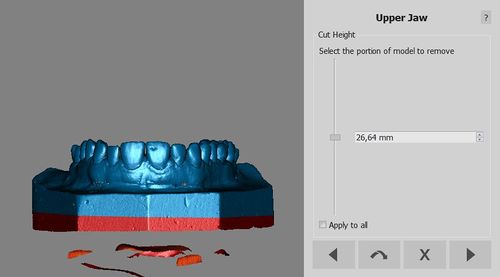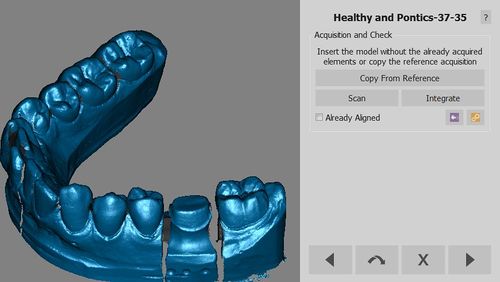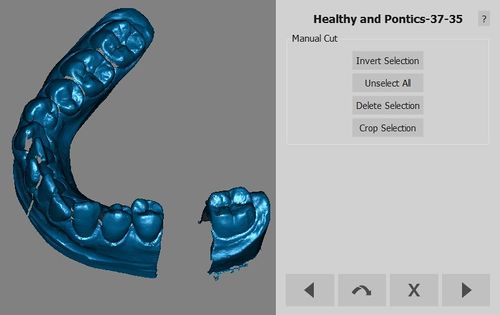Difference between revisions of "Wiz BaseCutAndAutoCleaning/ja"
(Created page with "=自動クリーニング=") |
(Created page with "ベースカットステップで'''next'''ボタンを押すことで、ソフトウェアは取得を分析し、プロジェクトに既に存在している、以下のよ...") |
||
| Line 12: | Line 12: | ||
=自動クリーニング= | =自動クリーニング= | ||
| − | + | ベースカットステップで'''next'''ボタンを押すことで、ソフトウェアは取得を分析し、プロジェクトに既に存在している、以下のような重複データを取り除きます: | |
* Stumps from the Healthy and Pontics acquisition | * Stumps from the Healthy and Pontics acquisition | ||
Revision as of 13:02, 29 December 2015
ベースカット
スキャナーからデータを取得する際、必然的にモデルホルダー部分も取得されます。
モデルホルダーの情報は、アライメントやメッシュ生成の邪魔となるため、取り除くことが重要です。
このソフトウェアには、スライダーの付いた特定のウィザードページがあります。スライダーでベースの高さを変更します。スライダーの位置を変えて、取得部分を選択します。
モデルホルダーのベース部分が選択され、残りのオブジェクト部分が選択されないよう、スライダーを動かして調節します。
自動クリーニング
ベースカットステップでnextボタンを押すことで、ソフトウェアは取得を分析し、プロジェクトに既に存在している、以下のような重複データを取り除きます:
- Stumps from the Healthy and Pontics acquisition
- Stone model from the Gingiva acquisition
- Stone model from the Waxup Reference acquisition
- Stone model from the Antagonist Bite acquisition
To skip this automatic cleaning, hold the ![]() key while clicking
key while clicking ![]() ;
;