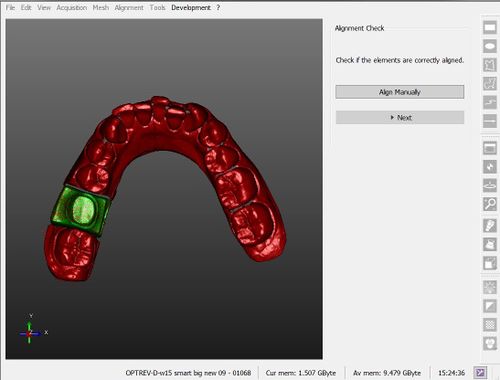Difference between revisions of "Wiz Align/ja"
(Created page with "ウィザードでのアラインメント") |
(Created page with "= アラインメント =") |
||
| Line 2: | Line 2: | ||
{{DISPLAYTITLE:Wizard Alignment|noerror}} | {{DISPLAYTITLE:Wizard Alignment|noerror}} | ||
| − | = | + | = アラインメント = |
After every acquisition, the Wizard system will automatically align the new object to the rest of the project. | After every acquisition, the Wizard system will automatically align the new object to the rest of the project. | ||
Revision as of 13:05, 29 December 2015
アラインメント
After every acquisition, the Wizard system will automatically align the new object to the rest of the project.
If an object can not be automatically aligned, the software will enter the Manual Alignment mode.
Position Check
The automatic alignment system can sometimes compute the wrong position of an object.
For this reason, after every stump and articulator alignment, an Alignment Check step will allow to:
- Click Next to confirm the position and continue with the Wizard
- Click Manual Alignment to enter the Manual Alignment mode and correct the position