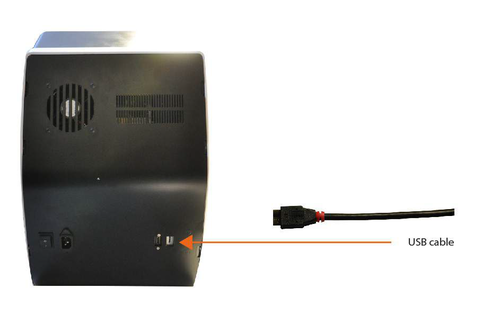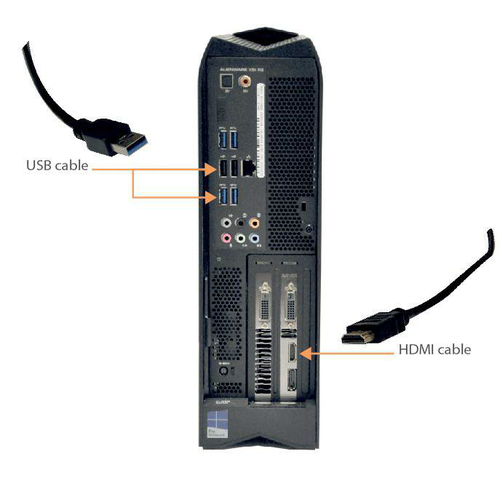Difference between revisions of "Pc Connection/ro"
(Created page with "'' Conexiune scaner Small ''") |
(Created page with "Cablul de alimentare este un cablu mediu de 230V și trebuie conectat la o sursă de curent electric, poate deține o astfel de tensiune în toate fazele de lucru și este pro...") |
||
| Line 15: | Line 15: | ||
'' Conexiune scaner Small '' | '' Conexiune scaner Small '' | ||
| − | + | Cablul de alimentare este un cablu mediu de 230V și trebuie conectat la o sursă de curent electric, | |
| − | + | poate deține o astfel de tensiune în toate fazele de lucru și este protejată de supraîncărcări și | |
| − | + | scurt-circuit. <br/> Cablul HDMI trebuie să fie conectat la computer, în portul HDMI al plăcii video. Locația acestui port în computer poate varia în funcție de marca și modelul computerului. În Computerele pe care le oferim, Alienware i5 și i7 ale Dell, acest port HDMI este pe partea stângă jos: | |
{{Big image|Pc.png}} | {{Big image|Pc.png}} | ||
Revision as of 06:40, 23 September 2017
Conectați scanerul
După cum puteți vedea în imaginile următoare, pe partea din spate a scanerului există, de la stânga la dreapta, imaginea comutatorul de alimentare, portul cablului de alimentare, portul HDMI și portul USB:
Conectare scaner Big / Deluxe
Conexiune scaner Small
Cablul de alimentare este un cablu mediu de 230V și trebuie conectat la o sursă de curent electric,
poate deține o astfel de tensiune în toate fazele de lucru și este protejată de supraîncărcări și
scurt-circuit.
Cablul HDMI trebuie să fie conectat la computer, în portul HDMI al plăcii video. Locația acestui port în computer poate varia în funcție de marca și modelul computerului. În Computerele pe care le oferim, Alienware i5 și i7 ale Dell, acest port HDMI este pe partea stângă jos:
The connection of the USB cable depends on the model of the scanner, as in the Easy and Smart models (both Small and Big) there are USB 2.0 components, whereas in the Deluxe model there are USB 3.0 components. Therefore, the USB cable of Easy and Smart Scanners must be plugged in a port USB 2.0 and the USB cable of the Deluxe model must be connected to a port USB 3.0. These ports are usually colour-coded, so it's possible to recognise the 2.0 because of its black colour and the 3.0 because of its blue colour. The USB cable that Open Technologies provides to connect the scanner to the Computer is a 3.0 USB cable (blue), however the above-mentioned instructions remain valid and even though the cable is 3.0, if the scanner is an Easy or Smart model it must be plugged in a USB 2.0.