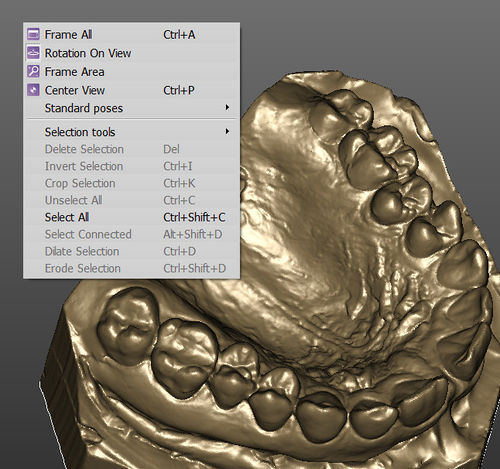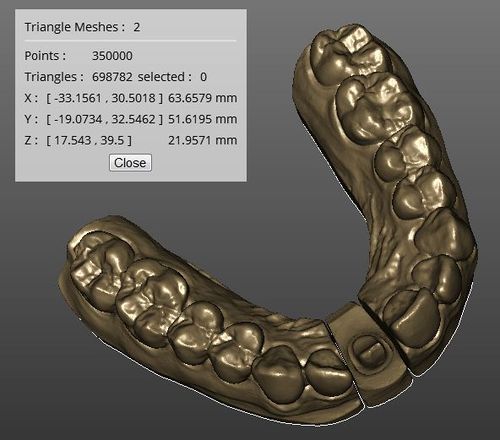Interaction
Revision as of 06:43, 27 January 2016 by Democenter (talk | contribs) (Created page with "這個視窗提供了一些當前選定3D物件的資訊.")
Contents
主視圖
以下是在OpticalRevEngDental軟體中選定網格圖的3D操作實例.
以下方式均可與3D視圖互動:滑鼠與鍵盤,背景選單,視圖選單及視圖工具列.
滑鼠操作
用戶可通過滑鼠或由背景選單,視圖選單和視圖工具列中的具體工具選項改變3D物件的方位.
以下提供滑鼠/鍵盤組合鍵表列:
-
 +
+  或
或  +
+  : 顯示2D鏡頭
: 顯示2D鏡頭 -
 : 自由旋轉3D物件鏡頭
: 自由旋轉3D物件鏡頭 -
 +
+  : 旋轉3D視圖的Y軸
: 旋轉3D視圖的Y軸 -
 +
+  : 旋轉3D視圖的X軸
: 旋轉3D視圖的X軸 -
 +
+  : 旋轉3D視圖的Z軸
: 旋轉3D視圖的Z軸 -
 : 縮放
: 縮放 -
 : 進入背景選單
: 進入背景選單 -
 +
+  : 改變3D視圖中的光源位置
: 改變3D視圖中的光源位置 -
 : 使用目前工具 (例如:矩形選擇,填洞等.)
: 使用目前工具 (例如:矩形選擇,填洞等.) -
 +
+  : 如果可用,反轉當前工具 (例如: 取消點選代替點選等)
: 如果可用,反轉當前工具 (例如: 取消點選代替點選等) -
 + 數字鍵 1 到 7 : 改變3D視圖的默認視角(如:前視,後視,頂視等.)
+ 數字鍵 1 到 7 : 改變3D視圖的默認視角(如:前視,後視,頂視等.)
在軟體選項中,我們提供了一個 "Alternative Interaction" 模式以互換滑鼠中鍵與滑鼠右鍵,用於提供類似其他CAD軟體的操作環境.
背景選單與視圖選單
視圖選單與3D背景選單包含一些用於3D視圖的操作工具
- 全部畫面 (
 + A) : 3D鏡頭將移動至能在營吂上顯示所有選擇的3D物件
+ A) : 3D鏡頭將移動至能在營吂上顯示所有選擇的3D物件 - 對視圖旋轉 : 如果啟用此選項,旋轉將忽略目前選擇的3D物件; 如果未啟用,旋轉將圍繞3D物件的重心
- 區域框選工具: 這個工具將用
 畫一個矩形. 這個矩形將成為新的鏡頭視圖.
畫一個矩形. 這個矩形將成為新的鏡頭視圖. - 中心視圖 (
 + P) : 目前選定的3D物件將在不改變大小的狀態下移動到螢幕中心
+ P) : 目前選定的3D物件將在不改變大小的狀態下移動到螢幕中心 - 標準姿勢 : 適用於默認3D視圖的次選單:
背景選單中的其他工具說明在 資料編輯 頁.
數據資訊視窗
在視圖選單,可以啟用 數據資訊視窗 從 View Data Window (![]() +
+ ![]() + I) 啟動.
+ I) 啟動.
這個視窗提供了一些當前選定3D物件的資訊.
- Description: a line that describes the type of the currently selected objects (E.g. Triangle Mesh: 2, Range Images: 6, etc.)
- Points: the number of points of the currently selected objects
- Faces: the number of faces, available only for triangle meshes
- Selected: the number of selected points/faces of the currently selected objects
- Size and Position: the minimum/maximum coordinates of the volume of the currently selected objects, and their size in every direction