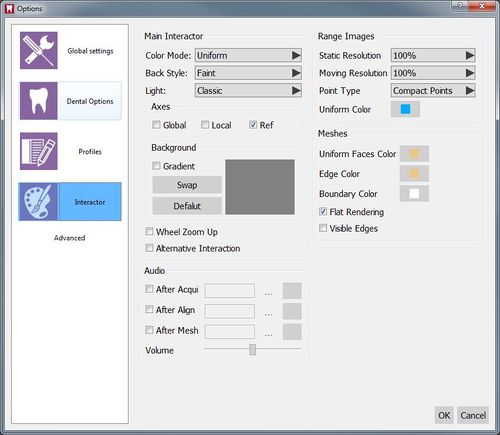Difference between revisions of "Dental Options Interactor/zh-hant"
Democenter (talk | contribs) (Created page with "* '''色彩模式''' : 色彩配置在3D物件視圖. 那裏有可用的設置: *# '''均一''' : 軟體將使用本網頁的統一顏色設置中指定的顏色 *# '''唯一'...") |
Democenter (talk | contribs) (Created page with "==音頻==") |
||
| Line 26: | Line 26: | ||
* '''備選互動''' : 交換中間及右側滑鼠按鈕的作用. 參閱 [[Interaction#Mouse_Interaction|滑鼠互動]] | * '''備選互動''' : 交換中間及右側滑鼠按鈕的作用. 參閱 [[Interaction#Mouse_Interaction|滑鼠互動]] | ||
| − | == | + | ==音頻== |
This section allows to select an mp3 file that the software will play after every main function of the software (Acquisition, Alignment, Mesh Generation) | This section allows to select an mp3 file that the software will play after every main function of the software (Acquisition, Alignment, Mesh Generation) | ||
Revision as of 02:59, 2 July 2016
Contents
互動界面
這個選項頁提供了有關採集數據的三維可視化和與用戶互動的所有設置。
主互動界面
主互動部分有以下屬性:
- 色彩模式 : 色彩配置在3D物件視圖. 那裏有可用的設置:
- 均一 : 軟體將使用本網頁的統一顏色設置中指定的顏色
- 唯一 : 軟體將為每個物件使用特定的隨機顏色
- 材質 : 軟體將使用掃描儀直接獲取的顏色(如果可用)
- 軸 : 在三個不同位置的空間軸(X,Y,Z)使可視.
- 背景部分有:
- 漸變 : 如果啟用此選項, 3D視圖背景將是兩種顏色之間的漸變. 如果停用,它將是一個純色
- 交換 : 啟用漸變選項時,它交換背景的頂部和底部的顏色
- 默認 : 恢復默認的背景設置
- 背景預覽 :
- 在背景預覽的頂部雙擊修改背景頂部顏色
- 在背景預覽的底部雙擊修改背景顏色按鈕
- 向上滾輪放大 : 如果啟用該選項,它將反轉滑鼠滾輪縮放功能
- 備選互動 : 交換中間及右側滑鼠按鈕的作用. 參閱 滑鼠互動
音頻
This section allows to select an mp3 file that the software will play after every main function of the software (Acquisition, Alignment, Mesh Generation)
Range Images
This section provides specific settings for the 3D visualization of the Range Images, acquired by the scanner:
- Static Resolution : the percentage of points from the original data that the software will show when nothing is moving in the 3D View. It can be lowered on low power systems to speed up the 3D Visualization
- Moving Resolution : the percentage of points from the original data that the software will show when the 3D View is moving. It can be lowered on low power systems to speed up the 3D Visualization
- Point Type : how any single point of the Range Images is visualized:
- Compact Points : if the 3D Visualization is zoomed, the points will become bigger
- Points : the points will always be small
- Uniform Color : the color the software will use for the 3D Visualization of Range Images if the Color Mode is Uniform
Meshes
This section provides specific settings for the 3D visualization of Meshes
- Uniform Face Color : the color the software will use to for the 3D Visualization of Meshes if the Color Mode is Uniform
- Edge Color : the color used by the software to identify the margin of every mesh triangle if the Visible Edges option is enabled
- Boundary Color : the color used by the software to highlight the borders of the Meshes
- Flat Rendering : this option draws every single triangle of the meshes to better show the mesh structure
- Visible Edges : this option draws the sides of every tringle in the meshes to better show the mesh structure