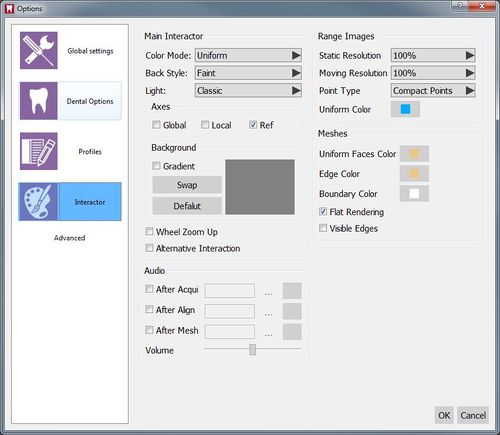Difference between revisions of "Dental Options Interactor/ja"
(Created page with "* '''Color Mode'''(カラーモード) : 3Dオブジェクトビューでの色設定。以下の設定が利用できます: *# '''Uniform'''(均一) : このペー...") |
(Created page with "==Audio(オーディオ)==") |
||
| Line 26: | Line 26: | ||
* '''Alternative Interaction'''(代替インターアクション) : マウスの右ボタンと中央ボタンの動作を入れ替えます。[[Interaction#Mouse_Interaction|マウス操作]]を参照して下さい。 | * '''Alternative Interaction'''(代替インターアクション) : マウスの右ボタンと中央ボタンの動作を入れ替えます。[[Interaction#Mouse_Interaction|マウス操作]]を参照して下さい。 | ||
| − | == | + | ==Audio(オーディオ)== |
This section allows to select an mp3 file that the software will play after every main function of the software (Acquisition, Alignment, Mesh Generation) | This section allows to select an mp3 file that the software will play after every main function of the software (Acquisition, Alignment, Mesh Generation) | ||
Revision as of 04:05, 30 December 2015
Contents
Interactor(インターアクター)
このオプションページでは、取得データの3D可視化およびユーザーとのインターアクションに関する設定が提供されます。
Main Interactor(メインインターアクター)
メインインターアクターのセクションには、以下のプロパティがあります:
- Color Mode(カラーモード) : 3Dオブジェクトビューでの色設定。以下の設定が利用できます:
- Uniform(均一) : このページのUniform Color設定で指定された色を使用します
- Unique(ユニーク) : 各オブジェクトで、固有のランダムな色を使用します
- Texture(テクスチャ) : 利用可能な場合、スキャナーで直接取得された色を使用します
- Axes(軸) : 3つの異なる位置における空間軸 (X, Y, Z) の可視化を有効にします。
- Backgroundセクション:
- Gradient(グラデーション) : このオプションが有効の場合、3Dビューの背景は2色のグラデーションになります。無効の場合はソリッドカラー(1色)になります
- Swap(スワップ) : グラデーションのオプションが有効の時、背景の上部色と下部色を入れ替えます
- Default(デフォルト) : デフォルトの背景設定に戻します
- 背景プレビュー :
- 背景プレビュー上部をダブルクリックして、背景の上部色を変更します
- 背景プレビュー下部をダブルクリックして、背景の下部色を変更します
- Wheel Zoom Up(ホイールズームアップ) : このオプションが有効の場合、マウスホイールのズーム機能が反転されます
- Alternative Interaction(代替インターアクション) : マウスの右ボタンと中央ボタンの動作を入れ替えます。マウス操作を参照して下さい。
Audio(オーディオ)
This section allows to select an mp3 file that the software will play after every main function of the software (Acquisition, Alignment, Mesh Generation)
Range Images
This section provides specific settings for the 3D visualization of the Range Images, acquired by the scanner:
- Static Resolution : the percentage of points from the original data that the software will show when nothing is moving in the 3D View. It can be lowered on low power systems to speed up the 3D Visualization
- Moving Resolution : the percentage of points from the original data that the software will show when the 3D View is moving. It can be lowered on low power systems to speed up the 3D Visualization
- Point Type : how any single point of the Range Images is visualized:
- Compact Points : if the 3D Visualization is zoomed, the points will become bigger
- Points : the points will always be small
- Uniform Color : the color the software will use for the 3D Visualization of Range Images if the Color Mode is Uniform
Meshes
This section provides specific settings for the 3D visualization of Meshes
- Uniform Face Color : the color the software will use to for the 3D Visualization of Meshes if the Color Mode is Uniform
- Edge Color : the color used by the software to identify the margin of every mesh triangle if the Visible Edges option is enabled
- Boundary Color : the color used by the software to highlight the borders of the Meshes
- Flat Rendering : this option draws every single triangle of the meshes to better show the mesh structure
- Visible Edges : this option draws the sides of every tringle in the meshes to better show the mesh structure