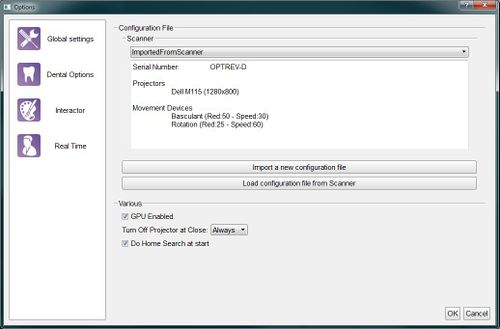Difference between revisions of "Dental Options Global/pt-br"
(Updating to match new version of source page) |
|||
| Line 12: | Line 12: | ||
Após a configuração do scanner, há 3 opções globais | Após a configuração do scanner, há 3 opções globais | ||
| − | |||
| − | |||
* '''Turn Off Projector at Close''' : this option configures the behaviour of the projector any time the software is closed: | * '''Turn Off Projector at Close''' : this option configures the behaviour of the projector any time the software is closed: | ||
** '''Always''' : the projector will be turned off every time the software is closed | ** '''Always''' : the projector will be turned off every time the software is closed | ||
** '''Never''' : the projector will be left on every time the software is closed (it will turn off automatically after a few minutes) | ** '''Never''' : the projector will be left on every time the software is closed (it will turn off automatically after a few minutes) | ||
** '''Ask''' : when the software is closed, it will ask the user whether the projector must be switched off or not | ** '''Ask''' : when the software is closed, it will ask the user whether the projector must be switched off or not | ||
| + | * '''Do Home Search at start''' : if this option is enabled, the scanner will look for the movement system's zero position every time it is launched. | ||
{{Screenshot|Dental 2 5 options global.jpg}} | {{Screenshot|Dental 2 5 options global.jpg}} | ||
| + | |||
{{Navigation|Dental_Option|Dental_Options_Dental}} | {{Navigation|Dental_Option|Dental_Options_Dental}} | ||
Revision as of 12:20, 8 June 2016
Global
Esta seção de opções fornece à informação mínima para a conexão do scanner. OpticalRevEng Dental está configurado para trabalhar com muitos escaners, no entanto apenas um scanner de cada vez pode estar ativo. O escaner ativo atual é selecionado na lista de escaner configurado no menu drop-down no topo da caixa de diálogo.
Há duas maneiras de adicionar uma configuração de escaner:
- Import a new configuration file : opens an Open File Dialog to find and load a configuration file from the disk
- Load configuration file from Scanner : downloads the configuration file from the scanner's memory (only available from the 2015 scanners' version)
Após a configuração do scanner, há 3 opções globais
- Turn Off Projector at Close : this option configures the behaviour of the projector any time the software is closed:
- Always : the projector will be turned off every time the software is closed
- Never : the projector will be left on every time the software is closed (it will turn off automatically after a few minutes)
- Ask : when the software is closed, it will ask the user whether the projector must be switched off or not
- Do Home Search at start : if this option is enabled, the scanner will look for the movement system's zero position every time it is launched.