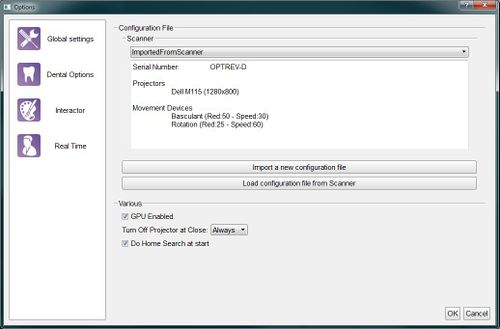Difference between revisions of "Dental Options Global/ja"
(Created page with "スキャナー構成を追加するには、2つの方法があります:") |
(Created page with "* '''Import a new configuration file'''(新しい構成ファイルのインポート) : '''Open File Dialog'''(ファイルを開くダイアログ)を開き、ディ...") |
||
| Line 7: | Line 7: | ||
スキャナー構成を追加するには、2つの方法があります: | スキャナー構成を追加するには、2つの方法があります: | ||
| − | * '''Import a new configuration file''' : | + | * '''Import a new configuration file'''(新しい構成ファイルのインポート) : '''Open File Dialog'''(ファイルを開くダイアログ)を開き、ディスクから構成ファイルを見つけてロードします |
| − | * '''Load configuration file from Scanner''' : | + | * '''Load configuration file from Scanner'''(スキャナーから構成ファイルをロード) : スキャナーのメモリから構成ファイルをダウンロードします(2015年のスキャナーバージョンからのみ利用可能) |
After the scanner configuration, there are 3 global options: | After the scanner configuration, there are 3 global options: | ||
Revision as of 03:37, 30 December 2015
グローバル
このオプションのセクションでは、スキャナー接続の最低限の情報が提供されます。本スキャニングソフトウェアは多くのスキャナーで使用できるよう構成されていますが、アクティブにできるのは、1度に1台のスキャナーのみとなります。現在アクティブなスキャナーは、ダイアログ上部にあるドロップダウンメニューの、構成済みスキャナーリストで選択されています。
スキャナー構成を追加するには、2つの方法があります:
- Import a new configuration file(新しい構成ファイルのインポート) : Open File Dialog(ファイルを開くダイアログ)を開き、ディスクから構成ファイルを見つけてロードします
- Load configuration file from Scanner(スキャナーから構成ファイルをロード) : スキャナーのメモリから構成ファイルをダウンロードします(2015年のスキャナーバージョンからのみ利用可能)
After the scanner configuration, there are 3 global options:
- GPU Enabled : if this option is enabled, the software uses the GPU to speed up the Mesh Generation.
- Do Home Search at start : if this option is enabled, the scanner will look for the movement system's zero position every time it is launched.
- Turn Off Projector at Close : this option configures the behaviour of the projector any time the software is closed:
- Always : the projector will be turned off every time the software is closed
- Never : the projector will be left on every time the software is closed (it will turn off automatically after a few minutes)
- Ask : when the software is closed, it will ask the user whether the projector must be switched off or not