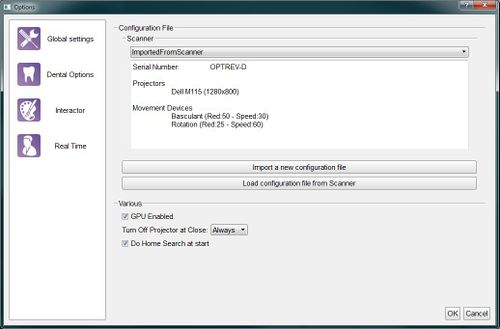Global Options
Revision as of 14:22, 3 February 2016 by L.leonardi (talk | contribs) (Created page with "On trouve ici les informations de base pour le branchement du scanneur. OpticalRevEng Dental fonctionne avec tous nos scanneurs mais il est possible d’activer seulement un s...")
Global
On trouve ici les informations de base pour le branchement du scanneur. OpticalRevEng Dental fonctionne avec tous nos scanneurs mais il est possible d’activer seulement un scanneur à la fois. Le scanneur actif est sélectionné dans la liste des scanneurs configurés, qui se trouve dans le menu en haut
There are two ways to add a scanner configuration:
- Import a new configuration file : opens an Open File Dialog to find and load a configuration file from the disk
- Load configuration file from Scanner : downloads the configuration file from the scanner's memory (only available from the 2015 scanners' version)
After the scanner configuration, there are 3 global options:
- GPU Enabled : if this option is enabled, the software uses the GPU to speed up the Mesh Generation.
- Do Home Search at start : if this option is enabled, the scanner will look for the movement system's zero position every time it is launched.
- Turn Off Projector at Close : this option configures the behaviour of the projector any time the software is closed:
- Always : the projector will be turned off every time the software is closed
- Never : the projector will be left on every time the software is closed (it will turn off automatically after a few minutes)
- Ask : when the software is closed, it will ask the user whether the projector must be switched off or not