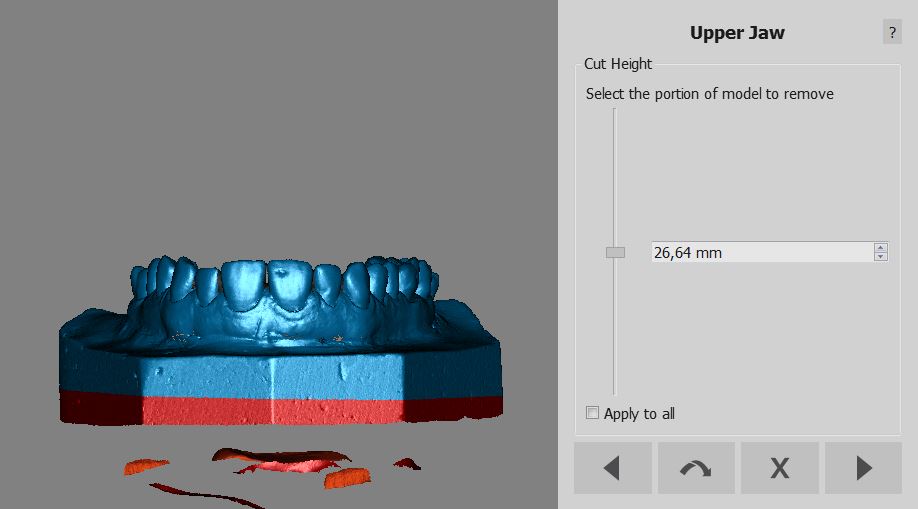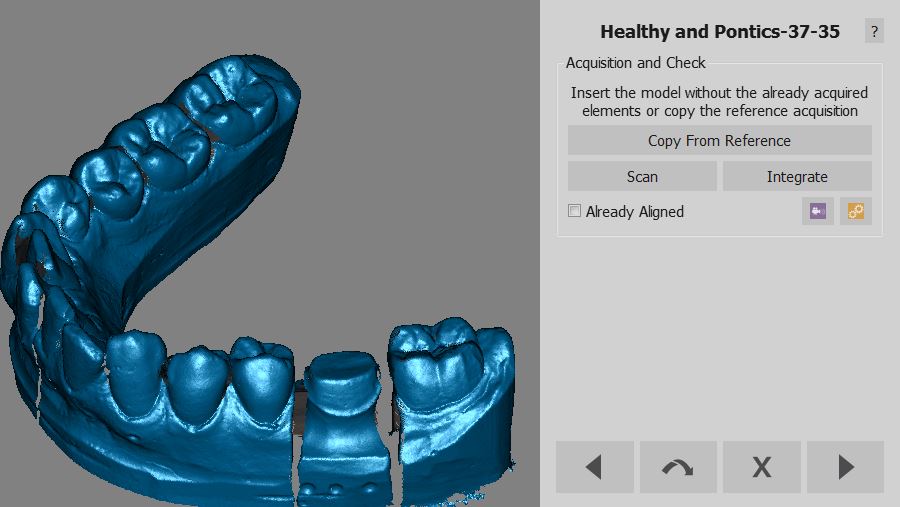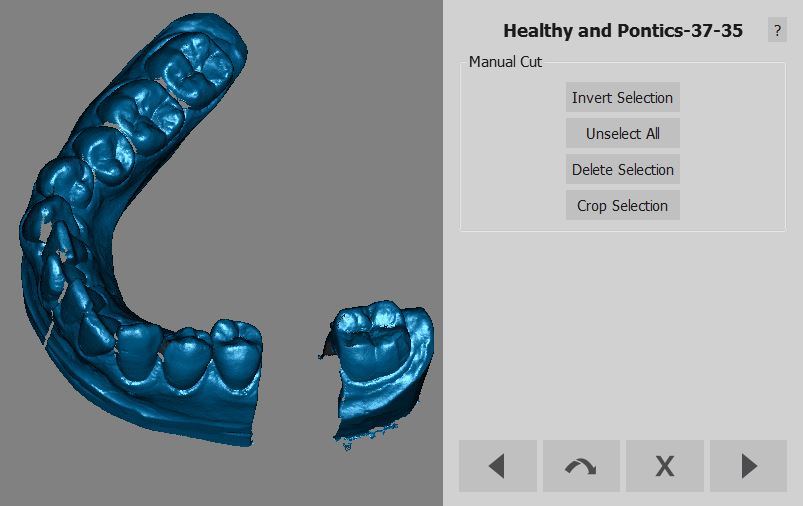Base Cut And Auto Cleaning
Base Cut
When you acquire some data from the scanner you'll acquire part of the model holder too.
The model holder information can create problems in the alignment and mesh generation so it's important to remove it.
The software will show you a specific Wizard page with a slider. The slider change the Base Height. Changing the slider position will select part of the acquisition.
You need to find an appropriate slider position that will select the model holder base and not the rest of the object.
Auto Cleaning
When you press next in the Base Cut step the software will analize the acquisition and try to remove all the duplicate data already in the project like:
- Stumps from the Healthy An Pontics acquisition
- Stone model from the Gingiva acquisition
- Stone model from the Waxup Reference acquisition
- Stone model from the Antagonist Bite acquisition
If you want to skip this automatic cleaning you need to keep SHIFT pressed when you click the next button
Before Auto Cleaning
After Auto Cleaning
Next
After this step the Wizard will Align the object to the rest of the project