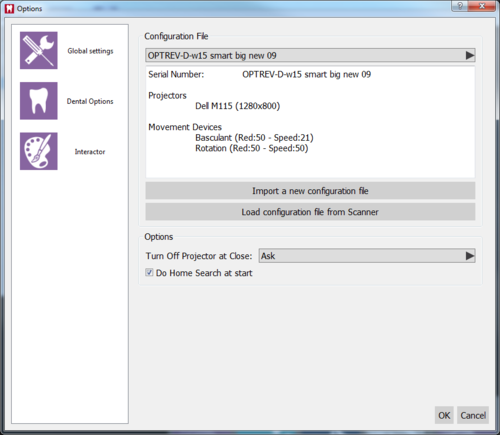Global Options
Global
Această secțiune de opțiuni oferă informațiile minime pentru conexiunea scanerului. OpticalRevEng Dental este configurat pentru a lucra cu mai multe scannere, însă numai un singur scaner poate fi activ. Scanerul activ curent este selectat în lista de scanere configurată din meniul derulant din partea de sus a ferestrei de dialog.
Există două moduri de a adăuga o configurație a scanerului:
- Import a new configuration file : deschide un Open File Dialog pentru a găsi și încărca un fișier de configurare de pe disc * Load configuration file from Scanner : descarcă fișierul de configurare din memoria scanerului (disponibil doar din versiunea scanerului 2015)
După configurarea scanerului, există trei opțiuni globale:
- Turn Off Projector at Close : this option configures the behaviour of the projector any time the software is closed:
- Always : the projector will be turned off every time the software is closed
- Never : the projector will be left on every time the software is closed (it will turn off automatically after a few minutes)
- Ask : when the software is closed, it will ask the user whether the projector must be switched off or not
- Do Home Search at start : if this option is enabled, the scanner will look for the movement system's zero position every time it is launched.