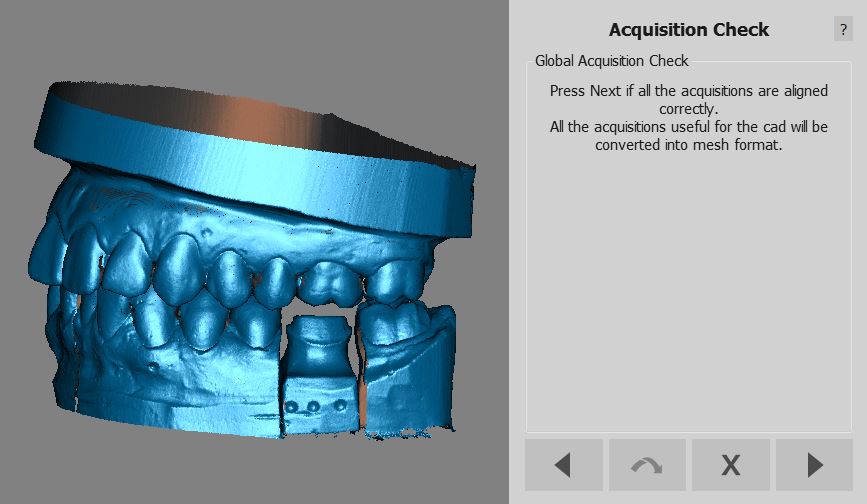Wizard Project Check
Wizard Project Check
After all the data needed by the project is acquired, aligned and cleaned of the unwanted parts, the Wizard will displayed all the acquired and edited data. It is now possible to:
- Confirm that everything is right and click
 to convert the acquisitions in meshes
to convert the acquisitions in meshes - Close the wizard with the
 button and manually edit some acquisitions
button and manually edit some acquisitions - Click the
 button to go back to a previous step and fix some problems
button to go back to a previous step and fix some problems
If the project contains some implants, read about the Implant Alignment step.
If the project has no implants, proceed with the Export step.