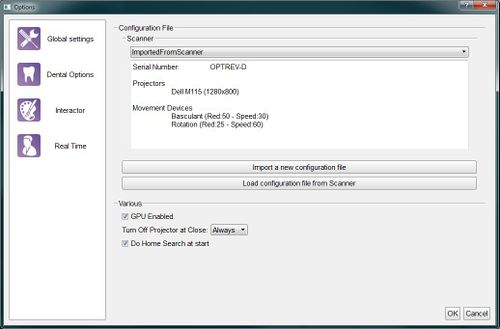Global Options
Revision as of 20:22, 12 March 2016 by Trubnikova (talk | contribs) (Created page with "Существует два способа добавления конфигурации сканера:")
Global
Этот раздел предоставляет основную информацию по поводу соединения сканера. OpticalRevEng Dental настроен на работу с многими видами сканеров, но можно использовать только один сканер за сеанс работы. Текущий сканер из списка конфигурированных сканеров наверху в ниспадающем меню.
Существует два способа добавления конфигурации сканера:
- Import a new configuration file : opens an Open File Dialog to find and load a configuration file from the disk
- Load configuration file from Scanner : downloads the configuration file from the scanner's memory (only available from the 2015 scanners' version)
After the scanner configuration, there are 3 global options:
- GPU Enabled : if this option is enabled, the software uses the GPU to speed up the Mesh Generation.
- Do Home Search at start : if this option is enabled, the scanner will look for the movement system's zero position every time it is launched.
- Turn Off Projector at Close : this option configures the behaviour of the projector any time the software is closed:
- Always : the projector will be turned off every time the software is closed
- Never : the projector will be left on every time the software is closed (it will turn off automatically after a few minutes)
- Ask : when the software is closed, it will ask the user whether the projector must be switched off or not