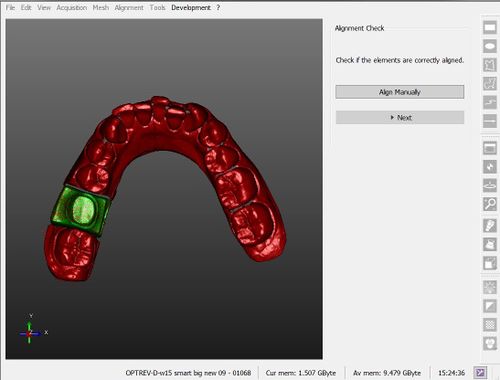Wizard Alignment
アラインメント
各取得後、ウィザードシステムは、新しいオブジェクトをプロジェクトの残りの部分に対して、自動的にアライメントします。
オブジェクトを自動でアライメントできない場合、ソフトウェアは手動アライメントモードに入ります。
位置チェック
時には、自動アライメントシステムがオブジェクトの位置を誤って計算することがあります。
このため、各スタンプや咬合器のアライメント後、Alignment Check(アライメントチェック)ステップで、以下を行うことができます:
- Click Next to confirm the position and continue with the Wizard
- Click Manual Alignment to enter the Manual Alignment mode and correct the position