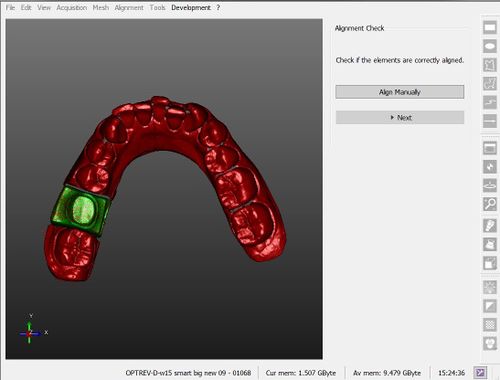Wizard Alignment
Alinhamento
Depois de cada aquisição, o sistema Assistente irá alinhar automaticamente o novo elemento para o restante do projeto.
Se um elemento não pode ser automaticamente alinhado, o software vai entrar no modo[[Man_Align # Manual_Alignment | Alinhamento Manual].]
Position Check
The automatic alignment system can sometimes compute the wrong position of an object.
For this reason, after every stump and articulator alignment, an Alignment Check step will allow to:
- Click Next to confirm the position and continue with the Wizard
- Click Manual Alignment to enter the Manual Alignment mode and correct the position