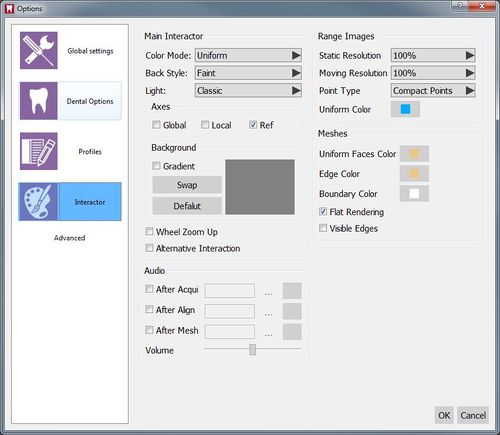Dental Interactor Options
Interactor
This Options Page provides all the settings about the 3D visualization of the Acquired data and the user interaction.
Main Interactor
The main interactor section has the following properties:
- Color Mode : the color configuration in the 3D objects View. These are the available settings:
- Uniform : the software will use the color specified in the Uniform Color settings of this page
- Unique : the software will use a specific random color for each object
- Texture : the software will use the color acquired directly by the scanner, if available
- Axes : enables the visualization of the spacial axes (X, Y, Z) in three different positions.
- A Background Section with:
- Gradient : if this option is enabled, the 3D view background will be a gradient between two colors. If disabled, it will be a solid color
- Swap : it swaps the top and bottom colors of the background when the option gradient is enabled
- Default : recovers the default background's settings
- The background preview :
- A double-click on the top of the background preview modifies the background top color
- A double-click on the bottom of the background preview modifies the background bottom color
- Wheel Zoom Up : if this option is enabled, it inverts the zoom function of the mouse wheel
- Alternative Interaction : swaps the behaviour of the middle and right mouse buttons. See Mouse Interaction
Audio
This section allows to select an mp3 file that the software will play after every main function of the software (Acquisition, Alignment, Mesh Generation)
Range Images
This section provides specific settings for the 3D visualization of the Range Images, acquired by the scanner:
- Static Resolution : the percentage of points from the original data that the software will show when nothing is moving in the 3D View. It can be lowered on low power systems to speed up the 3D Visualization
- Moving Resolution : the percentage of points from the original data that the software will show when the 3D View is moving. It can be lowered on low power systems to speed up the 3D Visualization
- Point Type : how any single point of the Range Images is visualized:
- Compact Points : if the 3D Visualization is zoomed, the points will become bigger
- Points : the points will always be small
- Uniform Color : the color the software will use for the 3D Visualization of Range Images if the Color Mode is Uniform
Meshes
This section provides specific settings for the 3D visualization of Meshes
- Uniform Face Color : the color the software will use to for the 3D Visualization of Meshes if the Color Mode is Uniform
- Edge Color : the color used by the software to identify the margin of every mesh triangle if the Visible Edges option is enabled
- Boundary Color : the color used by the software to highlight the borders of the Meshes
- Flat Rendering : this option draws every single triangle of the meshes to better show the mesh structure
- Visible Edges : this option draws the sides of every tringle in the meshes to better show the mesh structure