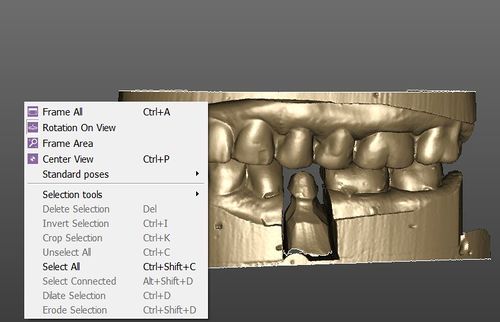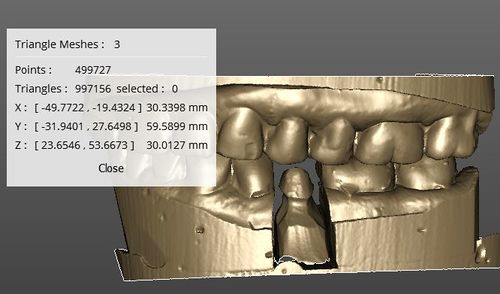Interaction
Contents
主视图
以下显示在OpticalRevEngDental软件中选定网格图的3D交互实例。
以下方式均可与3D视图交互:鼠标与键盘、上下文菜单、视图菜单及视图工具栏。
鼠标交互
用户可通过鼠标或由上下文菜单、视图菜单和视图工具栏中的具体工具选项改变3D对象的方位。
以下提供鼠标/键盘组合键列表:
-
 +
+  or
or  +
+  : pan the camera in 2D
: pan the camera in 2D -
 : freely rotate the camera around the 3D Object
: freely rotate the camera around the 3D Object -
 +
+  : rotate the camera restricted to the Y axis of the 3D View
: rotate the camera restricted to the Y axis of the 3D View -
 +
+  : rotate the camera restricted to the X axis of the 3D View
: rotate the camera restricted to the X axis of the 3D View -
 +
+  : rotate the camera restricted to the Z axis of the 3D View
: rotate the camera restricted to the Z axis of the 3D View -
 : change Zoom
: change Zoom -
 : enter the context menu
: enter the context menu -
 +
+  : change the position of the light source in the 3D View
: change the position of the light source in the 3D View -
 : use the current tool (E.g. Rectangular Selection, Hole Filling, etc.)
: use the current tool (E.g. Rectangular Selection, Hole Filling, etc.) -
 +
+  : invert the current tool if available (E.g. Deselect points instead of Select points, etc.)
: invert the current tool if available (E.g. Deselect points instead of Select points, etc.) -
 + Number from 1 to 7 : change the 3D View to one of the default positions (E.g. Frontal, Back, Top, etc.)
+ Number from 1 to 7 : change the 3D View to one of the default positions (E.g. Frontal, Back, Top, etc.)
在软件选项中,我们提供了一个“替代交互”模式,以互换鼠标中键与鼠标右键,以提供更类似于其他CAD软件的操作环境。
上下文菜单与视图菜单
视图菜单与3D上下文菜单包含一些用于与3D视图交互的工具。
- 显示全部 (
 + A):3D镜头将移动至能在屏幕上显示所有选择的3D对象
+ A):3D镜头将移动至能在屏幕上显示所有选择的3D对象 - 对视图旋转:如果启用此选项,旋转将忽略目前选择的3D对象;如果未启用,旋转将围绕3D对象的重心
- 区域框选工具:这个工具将用
 画一个矩形。这个矩形将成为新的镜头视图。
画一个矩形。这个矩形将成为新的镜头视图。 - 中心视图 (
 + P):目前选定的3D对象将在不改变大小的状态下移动到屏幕中心
+ P):目前选定的3D对象将在不改变大小的状态下移动到屏幕中心 - 标准姿势:应用默认3D视图的子菜单:
上下文菜单中的其他工具说明在数据编辑页。
数据信息窗口
在视图菜单,可以通过View Data Window (![]() +
+ ![]() + I)操作启用数据信息窗口。
+ I)操作启用数据信息窗口。
这个窗口提供了一些当前选定3D对象的相关信息。
- 描述:该行描述目前选定的3D对象类型(如:三角网格:2,范围图像:6,等等)
- 点数:目前选定对象的点数
- 面数:小三角面数目,只在三角网格上有用
- 已选:目前选定对象上已选的点/面数
- 大小与位置:目前选定对象的最大/最小坐标值与在每个方向的尺寸