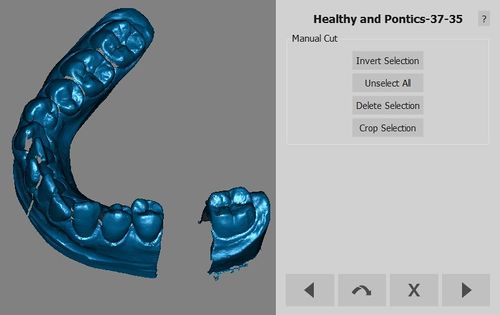Wizard Manual Cut
ウィザードによる手動カット
オブジェクトがプロジェクトの残りの部分にアライメントされた後、不必要な部分をカットして取り除くことができます。
The tools of this step are explained in the Data Editing page. The only difference is the position of the Select Outliers functions, that in this case are in the Advanced Editing panel, accessible by clickig on the ![]() icon.
icon.