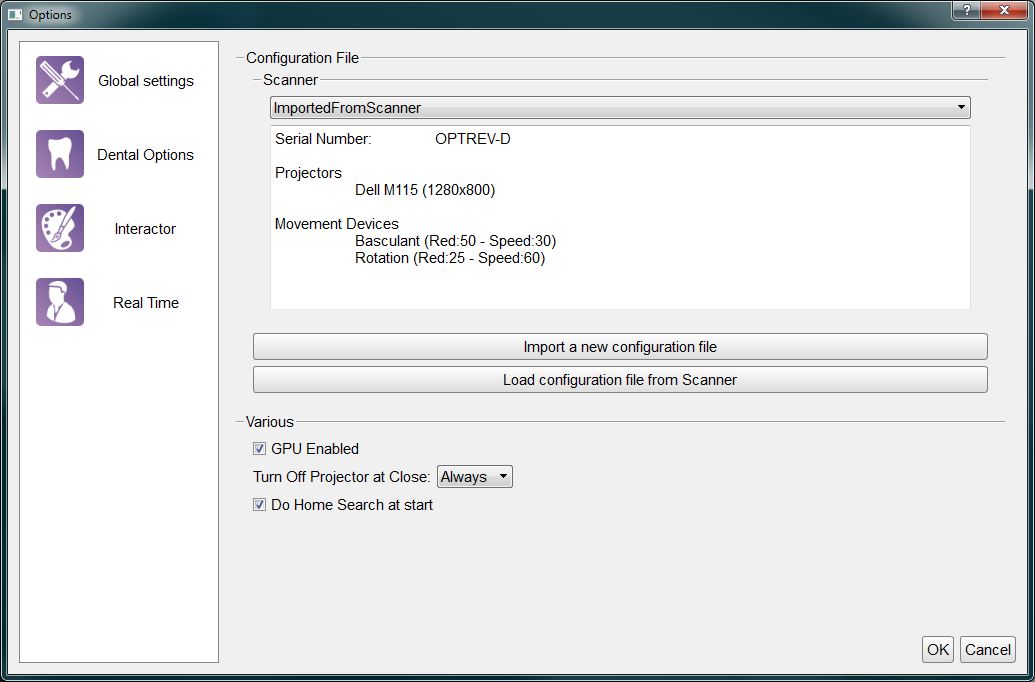Global Options
Warning: Display title "Global Options" overrides earlier display title "Opções dentais globais".
Global
Esta seção de opções fornece à informação mínima para a conexão do scanner. OpticalRevEng Dental está configurado para trabalhar com muitos escaners, no entanto apenas um scanner de cada vez pode estar ativo. O escaner ativo atual é selecionado na lista de escaner configurado no menu drop-down no topo da caixa de diálogo.
There are two ways to add a scanner configuration:
- Import a new configuration file' button : opens a Open File Dialog to find and load a configuration file from the disk
- Load configuration file from Scanner button : downloads the configuration file from the scanner's memory (only available from the 2015 scanners' version)
After the scanner configuration, there are 3 global options:
- GPU Enabled : if this option is enabled, the software uses the GPU to speed up the Mesh Generation.
- Do Home Search at start : if this option is enabled, the scanner will look for the movement system's zero position every time the software starts.
- Turn Off Projector at Close : this option configures the behaviour of the projector any time the software is closed:
- Always : the projector will be turned off every time the software is closed
- Never : the projector will be left on every time the software is closed (It will be automatically turn off after some time)
- Ask : when the software is closed, it will ask the user whether the projector must be switched off or not