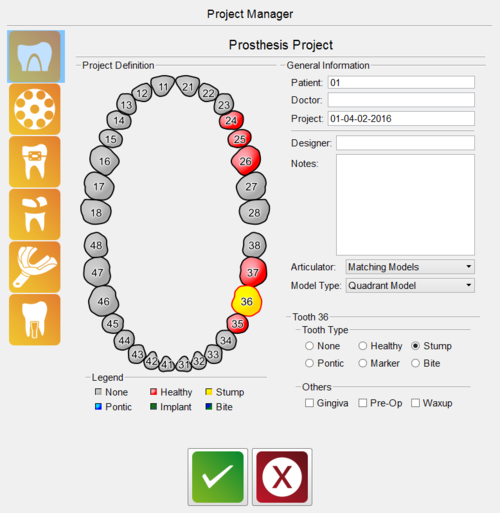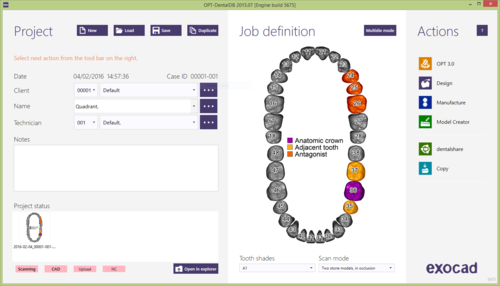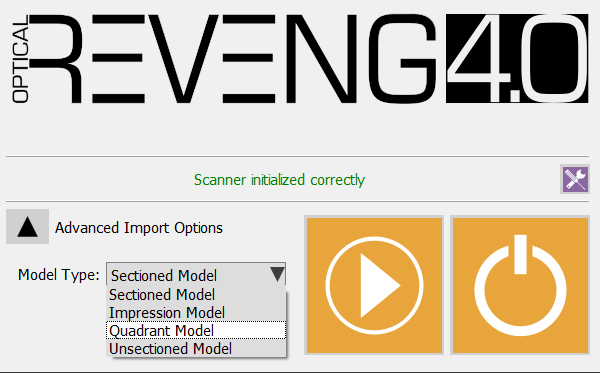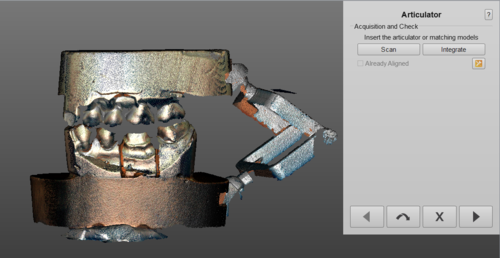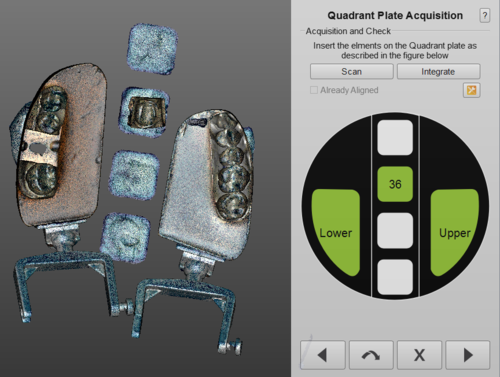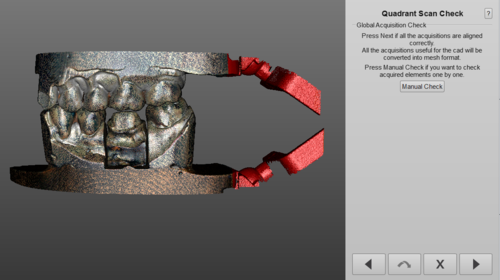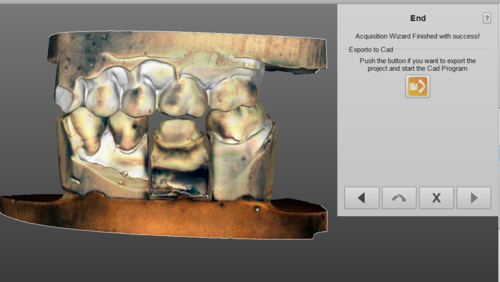Concept Quad Module
Contents
Concept Quad Module
Atunci când este activat în licență, acest modul permite scanarea unui proiect pe modele de tip quadrant în doar două etape. Procedura de lucru este foarte simplă, complet automată și complet ghidată.
Starting from OpticalRevEng Dental
Pentru a scana un proiect folosind Concept Quad Module direct din software-ul de scanare, accesați Project Manager și creați acest tip de proiect:
Nu uitați să selectați modelul Quadrant din meniul derulant Model Type și să acceptați cu butonul verde.
Starting From Exocad
Este posibil să utilizați acest tip de wizard , expert de scanare pornind de la Exocad, de asemenea. Doar definiți proiectul ca de obicei în Exocad Dental DB.
Salvați proiectul și faceți clic pe butonul de scanare. Aceasta va lansa procedura de ghidare a software-ului de scanare.
In the splash screen select Advanced Import Options and, in the Model Type drop down menu, Quandrant Model.
Accept your choice clicking on the start button, and the software will present the scan wizard for the Concept Quad Module.
Scan Procedure
The first scan the software requires is the occlusion. Differently from the other articulators strategies, the Concept Quad takes 6 images of the occlusion with a low tilting.
It is possible to just place the models on the plate facing the cameras, making sure they are stable enough and that they won't move during the scan.
The software will present a step for editing the articulation image, and will afterwards require to scan the individual elements on the Concept Quad Model Holder, describing how to position the elements.
Once this scan is performed, the elements have been all sucessufully acquired, and the user doesn't need to scan furtherly.
Follows a step to cut the height of the model, after which the individual elements will be aligned to the articulation image.
At this point the project is ready to be meshed, still the software offers the chance to edit the images or to manually check all the individual elements just by clicking on Manual Check.
If the user thinks there is no need to check the elements, simply by clicking Next the scans will be meshed and ready to be exported.