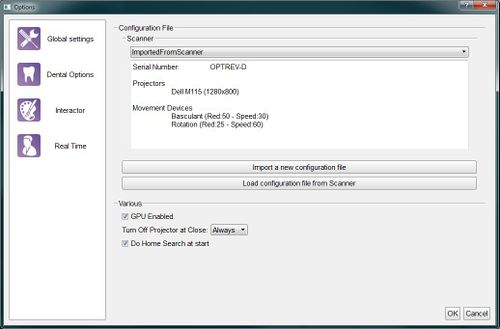Difference between revisions of "Dental Options Global/it"
(Created page with "Sono disponibili due procedure per aggiungere la configurazione di uno scanner:") |
(Created page with "* '''Import a new configuration file''' : apre una'''Finestra per Caricare un File''' presente sul PC * '''Load configuration file from Scanner''' : scarica il file di configu...") |
||
| Line 7: | Line 7: | ||
Sono disponibili due procedure per aggiungere la configurazione di uno scanner: | Sono disponibili due procedure per aggiungere la configurazione di uno scanner: | ||
| − | * '''Import a new configuration file''' : | + | * '''Import a new configuration file''' : apre una'''Finestra per Caricare un File''' presente sul PC |
| − | * '''Load configuration file from Scanner''' : | + | * '''Load configuration file from Scanner''' : scarica il file di configurazione dalla memoria interna dello scanner (disponibile solo dalla versione di Scanner dell'anno 2015) |
After the scanner configuration, there are 3 global options: | After the scanner configuration, there are 3 global options: | ||
Revision as of 08:33, 9 November 2015
Global
Questa sezione del pannello opzioni fornisce informazioni di base per la connessione dello scanner. OpticalRevEng Dental può funzionare con tutti i nostri scanner, ma si può attivare solo uno scanner alla volta. Lo scanner attualemnte attivo viene selezionato nella lista degli scanner configurati, accessibile tramite il menù a scomparsa in alto.
Sono disponibili due procedure per aggiungere la configurazione di uno scanner:
- Import a new configuration file : apre unaFinestra per Caricare un File presente sul PC
- Load configuration file from Scanner : scarica il file di configurazione dalla memoria interna dello scanner (disponibile solo dalla versione di Scanner dell'anno 2015)
After the scanner configuration, there are 3 global options:
- GPU Enabled : if this option is enabled, the software uses the GPU to speed up the Mesh Generation.
- Do Home Search at start : if this option is enabled, the scanner will look for the movement system's zero position every time it is launched.
- Turn Off Projector at Close : this option configures the behaviour of the projector any time the software is closed:
- Always : the projector will be turned off every time the software is closed
- Never : the projector will be left on every time the software is closed (it will turn off automatically after a few minutes)
- Ask : when the software is closed, it will ask the user whether the projector must be switched off or not