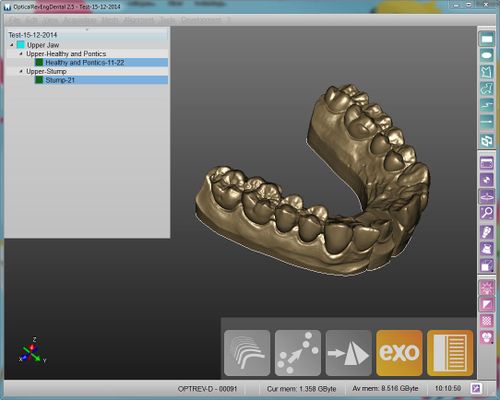Difference between revisions of "Interface/pt-br"
(Created page with "== Outros Componentes ==") |
(Created page with "Na parte superior da janela existe uma '' barra de menu '', onde todas as ferramentas individuais estão disponíveis. Essas ferramentas também estão disponíveis no Suporte...") |
||
| Line 18: | Line 18: | ||
== Outros Componentes == | == Outros Componentes == | ||
| − | + | Na parte superior da janela existe uma '' barra de menu '', onde todas as ferramentas individuais estão disponíveis. Essas ferramentas também estão disponíveis no Suporte das Barras de Ferramentas. | |
At the bottom of the window there's an ''information bar'' with the Serial Number of the connected scanner, some memory information and an ''Option Button'' | At the bottom of the window there's an ''information bar'' with the Serial Number of the connected scanner, some memory information and an ''Option Button'' | ||
{{Navigation|OpticalRevEngDental|Interaction}} | {{Navigation|OpticalRevEngDental|Interaction}} | ||
Revision as of 13:46, 18 September 2015
Interface principal
Aqui abaixo é exibida a interface principal de OpticalRevEng Dental.
OpticalRevEng Dental interface é composta por 4 partes principais:
- A Vista 3D, no centro da tela, exibe o objeto atual.
- O Projeto Arvore, no canto superior esquerdo, mostra todos os dados do projeto disponíveis.
- A Principal Barra de ferramentas, no canto inferior direito, mostra as principais funções ligadas ao objeto atual.
- Alguns Suportes Barra de Ferramentas E Menus, que podem ser escondido ao longo da borda do 3D View.
Cada parte da interface principal tem um link que pode ser verificado.
Outros Componentes
Na parte superior da janela existe uma barra de menu , onde todas as ferramentas individuais estão disponíveis. Essas ferramentas também estão disponíveis no Suporte das Barras de Ferramentas.
At the bottom of the window there's an information bar with the Serial Number of the connected scanner, some memory information and an Option Button