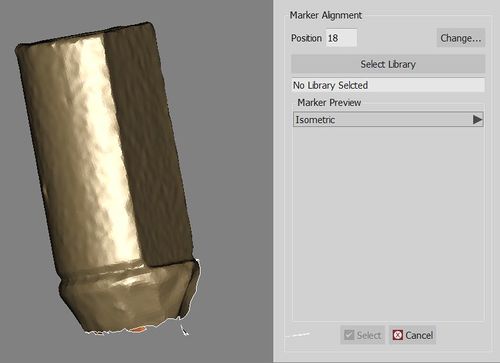Difference between revisions of "Wiz ImplantAlign/zh-hant"
Democenter (talk | contribs) (Created page with "=植體對齊精靈=") |
Democenter (talk | contribs) |
||
| Line 1: | Line 1: | ||
{{Language bar}} | {{Language bar}} | ||
{{DISPLAYTITLE:Wizard Implant Alignment|noerror}} | {{DISPLAYTITLE:Wizard Implant Alignment|noerror}} | ||
| − | = | + | =植體對齊= |
If a project contains one or more implants, after the mesh generation, the Wizard will require the user to align every implant marker to the correct library. | If a project contains one or more implants, after the mesh generation, the Wizard will require the user to align every implant marker to the correct library. | ||
Revision as of 15:48, 12 June 2016
植體對齊
If a project contains one or more implants, after the mesh generation, the Wizard will require the user to align every implant marker to the correct library.
Read how the implant library alignment works in the Implant Alignment page.
If there is no need to align the implant marker to the library, click on the ![]() button.
button.