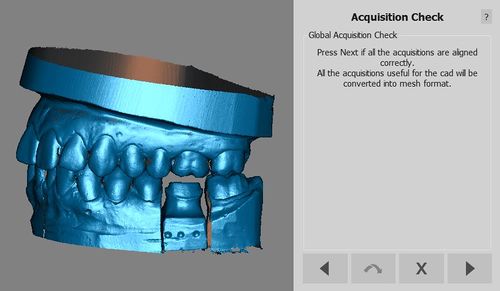Difference between revisions of "Wiz ProjectCheck/pt-br"
(Created page with "* Clique {{botão inline | Dental_2_5_wiz_next.png}} para converter a aquisição em meshes. * Clique {{botão inline | Dental_2_5_wiz_quit.png}} para fechar o Assistente e ed...") |
|||
| Line 4: | Line 4: | ||
=Assistente Verificação de Projeto = | =Assistente Verificação de Projeto = | ||
| − | + | After all the data has been acquired, aligned and cleaned of the unwanted parts, the Wizard will display all the acquired and edited data. It is now possible to: | |
| − | * Clique {{ | + | * Clique {{Inline button|Dental_2_5_wiz_next.png}} para converter a aquisição em meshes. |
| − | * Clique {{ | + | * Clique {{Inline button|Dental_2_5_wiz_quit.png}} para fechar o Assistente e editar manualmente algumas aquisições. |
| − | * Clique {{ | + | * Clique {{Inline button|Dental_2_5_wiz_prev.png}} para voltar a um passo anterior e corrigir alguns problemas. |
{{Screenshot|Dental_2_5_wizProjectAlignCheck.jpg}} | {{Screenshot|Dental_2_5_wizProjectAlignCheck.jpg}} | ||
{{Navigation|Wiz_ManualCut|Wiz_ImplantAlign}} | {{Navigation|Wiz_ManualCut|Wiz_ImplantAlign}} | ||
Revision as of 09:15, 5 February 2016
Assistente Verificação de Projeto
After all the data has been acquired, aligned and cleaned of the unwanted parts, the Wizard will display all the acquired and edited data. It is now possible to:
- Clique
 para converter a aquisição em meshes.
para converter a aquisição em meshes. - Clique
 para fechar o Assistente e editar manualmente algumas aquisições.
para fechar o Assistente e editar manualmente algumas aquisições. - Clique
 para voltar a um passo anterior e corrigir alguns problemas.
para voltar a um passo anterior e corrigir alguns problemas.