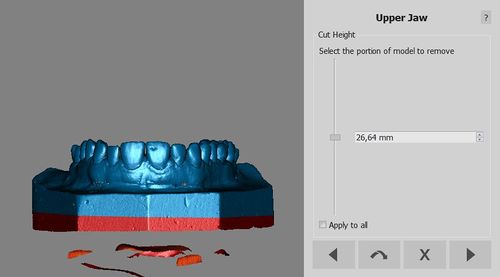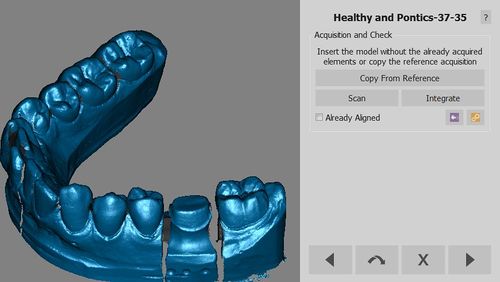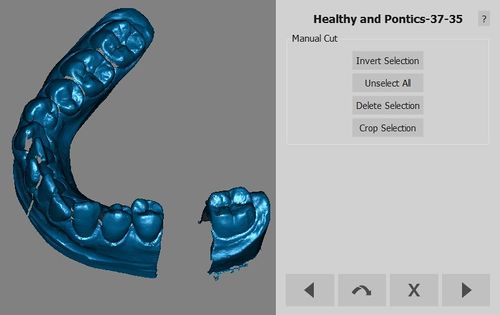Difference between revisions of "Wiz BaseCutAndAutoCleaning/it"
(Created page with "=Pulizia Automatica=") |
|||
| Line 10: | Line 10: | ||
{{Screenshot|Dental_2_5_wizCutBase.jpg}} | {{Screenshot|Dental_2_5_wizCutBase.jpg}} | ||
| − | = | + | =Pulizia Automatica= |
By pressing '''next''' in the Base Cut step, the software will analize the acquisition and remove all the duplicate data already in the project, like: | By pressing '''next''' in the Base Cut step, the software will analize the acquisition and remove all the duplicate data already in the project, like: | ||
Revision as of 13:39, 6 November 2015
Taglio della Base
Nell'acquisire dati dallo scanner, parte del porta modelli verrà necessariamente scansionato.
L'informazione del porta modello può disturbare l'allineamento e la generazione delle mesh, quindi è necessario rimuoverla.
Il software mostrerà un passo specifico del Wizard con un cursore. Il cursore cambia l'Altezza della Base. Cambiando la posizione del cursore, parte dell'acquisizione verrà selezionata.
L'altezza appropriata del cursore viene raggiunta quando viene selezionata solo la parte della base del modello senza intaccare il resto dell'informazione.
Pulizia Automatica
By pressing next in the Base Cut step, the software will analize the acquisition and remove all the duplicate data already in the project, like:
- Stumps from the Healthy and Pontics acquisition
- Stone model from the Gingiva acquisition
- Stone model from the Waxup Reference acquisition
- Stone model from the Antagonist Bite acquisition
To skip this automatic cleaning, hold the ![]() key while clicking
key while clicking ![]() ;
;