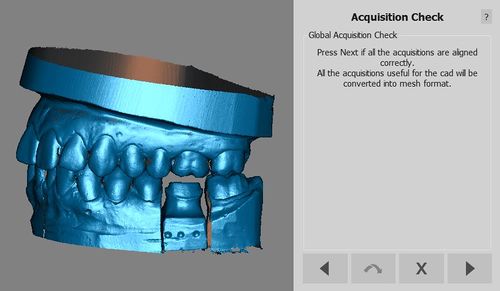Difference between revisions of "Wiz ProjectCheck/ro"
(Created page with "= Wizard Project Check =") |
(Created page with "După ce toate datele au fost obținute, aliniate și curățate de partile nedorite, Expertul va afișa toate datele achiziționate și editate. Acum este posibil să:") |
||
| Line 4: | Line 4: | ||
= Wizard Project Check = | = Wizard Project Check = | ||
| − | + | După ce toate datele au fost obținute, aliniate și curățate de partile nedorite, Expertul va afișa toate datele achiziționate și editate. Acum este posibil să: | |
* Click {{Inline button|Dental_2_5_wiz_next.png}} to convert the acquisition in meshes. | * Click {{Inline button|Dental_2_5_wiz_next.png}} to convert the acquisition in meshes. | ||
Revision as of 05:17, 25 September 2017
Wizard Project Check
După ce toate datele au fost obținute, aliniate și curățate de partile nedorite, Expertul va afișa toate datele achiziționate și editate. Acum este posibil să:
- Click
 to convert the acquisition in meshes.
to convert the acquisition in meshes. - Click
 to close the Wizard and manually edit some acquisitions.
to close the Wizard and manually edit some acquisitions. - Click
 to go back to a previous step.
to go back to a previous step.