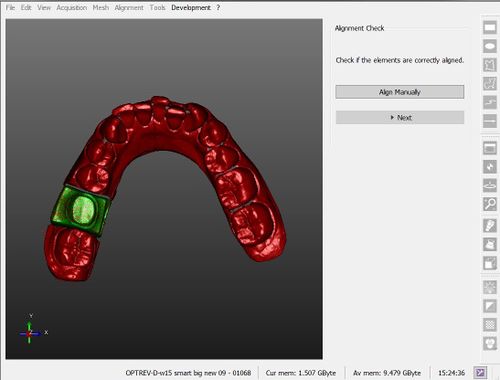Difference between revisions of "Wiz Align/zh-hant"
Democenter (talk | contribs) (Created page with "=對齊=") |
Democenter (talk | contribs) (Created page with "每個採集完成後,嚮導系統將新的物件自動對齊到專案的剩餘部分。") |
||
| Line 4: | Line 4: | ||
=對齊= | =對齊= | ||
| − | + | 每個採集完成後,嚮導系統將新的物件自動對齊到專案的剩餘部分。 | |
If an object can not be automatically aligned, the software will enter the [[Man_Align#Manual_Alignment|Manual Alignment]] mode. | If an object can not be automatically aligned, the software will enter the [[Man_Align#Manual_Alignment|Manual Alignment]] mode. | ||
Revision as of 15:23, 12 June 2016
對齊
每個採集完成後,嚮導系統將新的物件自動對齊到專案的剩餘部分。
If an object can not be automatically aligned, the software will enter the Manual Alignment mode.
Position Check
The automatic alignment system can sometimes compute the wrong position of an object.
For this reason, after every stump and articulator alignment, an Alignment Check step will allow to:
- Click Next to confirm the position and continue with the Wizard
- Click Manual Alignment to enter the Manual Alignment mode and correct the position