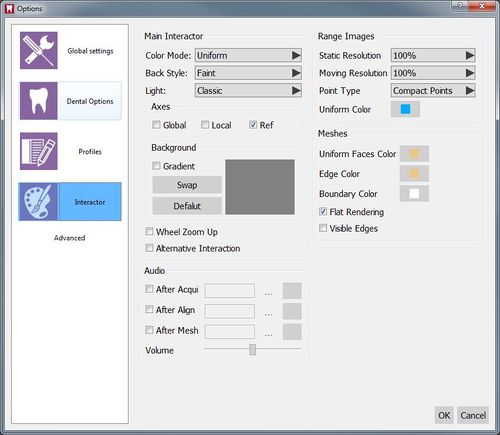Difference between revisions of "Dental Options Interactor/ru"
Trubnikova (talk | contribs) (Created page with "==Основная интерактивность==") |
Trubnikova (talk | contribs) |
||
| Line 3: | Line 3: | ||
=Интерактивность= | =Интерактивность= | ||
| − | Страница опций предоставляет весь набор установок 3D отображения сканированных данных и | + | Страница опций предоставляет весь набор установок 3D отображения сканированных данных и интерактивность с пользователем. |
{{Screenshot|Dental_2_5_options_dental_interactor.jpg}} | {{Screenshot|Dental_2_5_options_dental_interactor.jpg}} | ||
Revision as of 21:27, 12 March 2016
Интерактивность
Страница опций предоставляет весь набор установок 3D отображения сканированных данных и интерактивность с пользователем.
Основная интерактивность
Главный интерактивный раздел имеет следующие характеристики:
- Настройка цвета : настройка цвета в 3D изображения. Доступны следующие настройки:
- Стандартный : программа использует цвет, выбранный в настройке цветов на этой странице
- Уникальный : программа будет использовать отдельный цвет для каждого объекта
- Tекстура : программа выберет цвет, полученный напрямую со сканера, по возможности
- Оси : позволяет визуализировать пространственные оси (X, Y, Z) в трех разных положениях.
- Раздел заднего фона:
- Резкость : если включена эта опция, фон 3D изображения будет оттенком двух цветов. Если отключена, фон будет однотонным.
- Замена : если включена эта опция, два фоновых цвета будут инвертированы.
- По умолчанию : восстанавливает характеристики фона по умолчанию
- Предварительный просмотр фона :
- Двойной щелчок по верхней части фона меняет его цвет.
- Двойной щелчок по верхней части фона меняет его цвет.
- Зум : если эта опция включена, изображение будет зумировано по движению колеса мыши
- Альтернативное : меняет поведение правой и левой кнопки мыши. swaps the behaviour of the middle and right mouse buttons. См. Интерактивность. Мышь
Audio
This section allows to select an mp3 file that the software will play after every main function of the software (Acquisition, Alignment, Mesh Generation)
Range Images
This section provides specific settings for the 3D visualization of the Range Images, acquired by the scanner:
- Static Resolution : the percentage of points from the original data that the software will show when nothing is moving in the 3D View. It can be lowered on low power systems to speed up the 3D Visualization
- Moving Resolution : the percentage of points from the original data that the software will show when the 3D View is moving. It can be lowered on low power systems to speed up the 3D Visualization
- Point Type : how any single point of the Range Images is visualized:
- Compact Points : if the 3D Visualization is zoomed, the points will become bigger
- Points : the points will always be small
- Uniform Color : the color the software will use for the 3D Visualization of Range Images if the Color Mode is Uniform
Meshes
This section provides specific settings for the 3D visualization of Meshes
- Uniform Face Color : the color the software will use to for the 3D Visualization of Meshes if the Color Mode is Uniform
- Edge Color : the color used by the software to identify the margin of every mesh triangle if the Visible Edges option is enabled
- Boundary Color : the color used by the software to highlight the borders of the Meshes
- Flat Rendering : this option draws every single triangle of the meshes to better show the mesh structure
- Visible Edges : this option draws the sides of every tringle in the meshes to better show the mesh structure