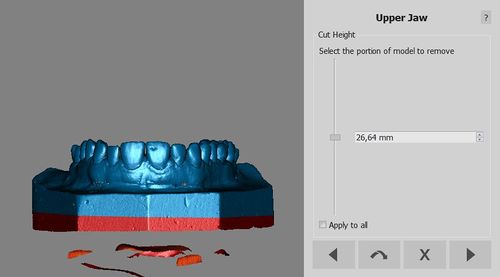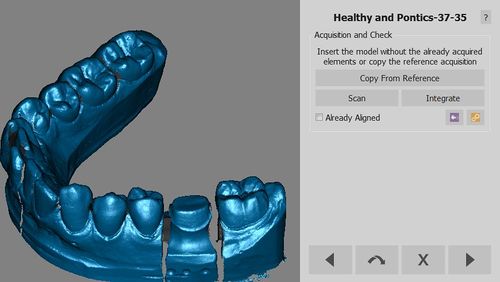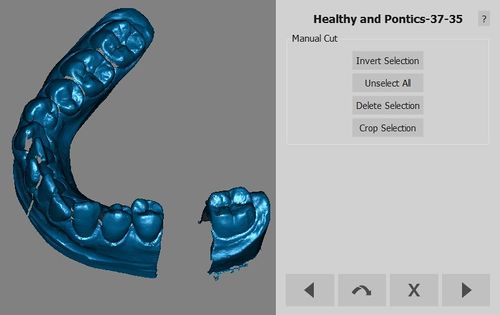Difference between revisions of "Wiz BaseCutAndAutoCleaning/es"
(Created page with "Cuando se capturan datos desde el escaner, se capturan tambien unas partes del soporte. La informacion del soporte puede interferir con la alineacion y la generacion de mallas...") |
(Created page with "=Autolimpieza=") |
||
| Line 10: | Line 10: | ||
{{Screenshot|Dental_2_5_wizCutBase.jpg}} | {{Screenshot|Dental_2_5_wizCutBase.jpg}} | ||
| − | = | + | =Autolimpieza= |
By pressing '''next''' in the Base Cut step, the software will analize the acquisition and remove all the duplicate data already in the project, like: | By pressing '''next''' in the Base Cut step, the software will analize the acquisition and remove all the duplicate data already in the project, like: | ||
Revision as of 08:08, 19 January 2016
Recorte de la Base
Cuando se capturan datos desde el escaner, se capturan tambien unas partes del soporte. La informacion del soporte puede interferir con la alineacion y la generacion de mallas, por eso es necesario quitarla. El software proporciona una pagina del Asistente con uno slider. El slider modifica la Altura de la Base. Al cambiar la posicion del slider, sera seleccionada una parte de la captura. Es importante determinar la posicion adecuada del slide para que se seleccione el soporte y no el resto del objeto.
Autolimpieza
By pressing next in the Base Cut step, the software will analize the acquisition and remove all the duplicate data already in the project, like:
- Stumps from the Healthy and Pontics acquisition
- Stone model from the Gingiva acquisition
- Stone model from the Waxup Reference acquisition
- Stone model from the Antagonist Bite acquisition
To skip this automatic cleaning, hold the ![]() key while clicking
key while clicking ![]() ;
;