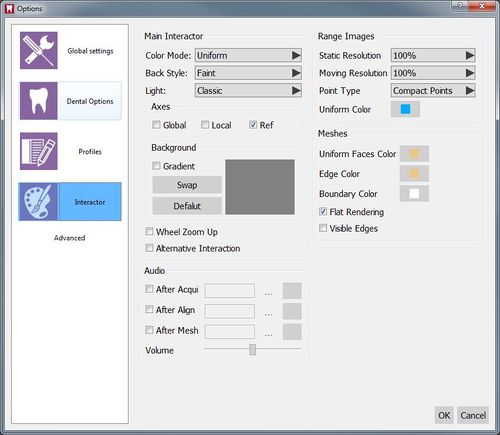Difference between revisions of "Dental Options Interactor/zh-hant"
Democenter (talk | contribs) (Created page with "=互動界面=") |
(Importing a new version from external source) |
||
| (10 intermediate revisions by one other user not shown) | |||
| Line 1: | Line 1: | ||
{{Language bar}} | {{Language bar}} | ||
{{DISPLAYTITLE:Dental Interactor Options|noerror}} | {{DISPLAYTITLE:Dental Interactor Options|noerror}} | ||
| − | = | + | =交互器= |
| − | + | 这个选项页提供了有关采集数据的3D可视化和与用户交互的所有设置。 | |
{{Screenshot|Dental_2_5_options_dental_interactor.jpg}} | {{Screenshot|Dental_2_5_options_dental_interactor.jpg}} | ||
| − | = | + | =主交互器= |
| − | + | 主交互器部分有以下属性: | |
| − | * ''' | + | * '''颜色模式''' : 3D对象视图的配置。这里是可用的设置: |
| − | *# ''' | + | *# '''均一''' : 软件将使用本页面的均一颜色设置中指定的颜色 |
| − | *# ''' | + | *# '''唯一''' : 软件将为每个对象使用特定的随机颜色 |
| − | *# ''' | + | *# '''材质''' : 软件将使用扫描器直接采集的颜色(如果可用) |
| − | * ''' | + | * '''轴''' : 使得三个不同位置的空间轴(X、Y、Z)可视。 |
| − | * | + | * 背景部分有: |
| − | ** ''' | + | ** '''渐变''' : 如果启用此选项,3D视图背景将是两种颜色之间的渐变。如果停用,它将是一个纯色 |
| − | ** ''' | + | ** '''交换''' : 启用渐变选项时,将交换背景的顶部和底部颜色 |
| − | ** ''' | + | ** '''默认''' : 恢复默认的背景设置 |
| − | ** ''' | + | ** '''背景预览''' : |
| − | *** | + | *** 在背景预览的顶部双击修改背景顶部颜色 |
| − | *** | + | *** 在背景预览的底部双击修改背景底部颜色 |
| − | * ''' | + | * '''滚轮放大''' : 如果启用该选项,它将反转鼠标滚轮缩放功能 |
| − | * ''' | + | * '''备选交互''' : 交换中间及右侧鼠标按钮的作用。参阅 [[Interaction#Mouse_Interaction|鼠标交互]] |
| − | == | + | ==音频== |
| − | + | 这部分允许选择一个mp3文件,软件会在软件的每一个主要功能后播放(采集、对齐、网格生成) | |
| − | == | + | ==范围图像== |
| − | + | 本部分提供了扫描器所采集范围图像的3D可视化: | |
| − | * ''' | + | * '''静态分辨率''' : 当没有对象在3D视图移动时软件将显示原始数据点的百分比。它在低功率系统中可能会降低以加快3D可视化 |
| − | * ''' | + | * '''动态分辨率''' : 当对象在3D视图移动时软件将显示原始数据点的百分比。它在低功率系统中可能会降低以加快3D可视化 |
| − | * ''' | + | * '''点类型''' : 如何使范围图像的任何单点的可视化: |
| − | ** '' | + | ** ''紧凑点型'' : 如果3D可视化被放大,点将变得更大 |
| − | ** '' | + | ** ''点'' : 点永远是小的 |
| − | * ''' | + | * '''均一颜色''' : 如果'''色彩模式'''是 '''均一''',软件将使用的3D可视化范围图像的颜色 |
| − | == | + | ==网格== |
| − | + | 本部分为网格的3D可视化提供了特定的设置 | |
| − | * ''' | + | * '''均一表面颜色''' : 如果'''颜色模式'''是'''均一''',软件将使用的网格3D可视化的颜色 |
| − | * ''' | + | * '''边缘颜色''' : 如果启用''边缘可视'' 选项,软件确定每一个网格三角形边缘使用的颜色 |
| − | * ''' | + | * '''边界颜色''' : 软件用来突出网格边界的颜色 |
| − | * ''' | + | * '''平面呈现''' : 此选项绘制网格的每一个三角形以更好地展现网状结构 |
| − | * ''' | + | * '''边缘可视''' : 这个选项绘制网格每个三角形的边以更好地展现网状结构 |
{{Navigation|Dental_Options_Dental|Dental_Service_Tools}} | {{Navigation|Dental_Options_Dental|Dental_Service_Tools}} | ||
Latest revision as of 12:21, 1 August 2017
交互器
这个选项页提供了有关采集数据的3D可视化和与用户交互的所有设置。
主交互器
主交互器部分有以下属性:
- 颜色模式 : 3D对象视图的配置。这里是可用的设置:
- 均一 : 软件将使用本页面的均一颜色设置中指定的颜色
- 唯一 : 软件将为每个对象使用特定的随机颜色
- 材质 : 软件将使用扫描器直接采集的颜色(如果可用)
- 轴 : 使得三个不同位置的空间轴(X、Y、Z)可视。
- 背景部分有:
- 渐变 : 如果启用此选项,3D视图背景将是两种颜色之间的渐变。如果停用,它将是一个纯色
- 交换 : 启用渐变选项时,将交换背景的顶部和底部颜色
- 默认 : 恢复默认的背景设置
- 背景预览 :
- 在背景预览的顶部双击修改背景顶部颜色
- 在背景预览的底部双击修改背景底部颜色
- 滚轮放大 : 如果启用该选项,它将反转鼠标滚轮缩放功能
- 备选交互 : 交换中间及右侧鼠标按钮的作用。参阅 鼠标交互
音频
这部分允许选择一个mp3文件,软件会在软件的每一个主要功能后播放(采集、对齐、网格生成)
范围图像
本部分提供了扫描器所采集范围图像的3D可视化:
- 静态分辨率 : 当没有对象在3D视图移动时软件将显示原始数据点的百分比。它在低功率系统中可能会降低以加快3D可视化
- 动态分辨率 : 当对象在3D视图移动时软件将显示原始数据点的百分比。它在低功率系统中可能会降低以加快3D可视化
- 点类型 : 如何使范围图像的任何单点的可视化:
- 紧凑点型 : 如果3D可视化被放大,点将变得更大
- 点 : 点永远是小的
- 均一颜色 : 如果色彩模式是 均一,软件将使用的3D可视化范围图像的颜色
网格
本部分为网格的3D可视化提供了特定的设置
- 均一表面颜色 : 如果颜色模式是均一,软件将使用的网格3D可视化的颜色
- 边缘颜色 : 如果启用边缘可视 选项,软件确定每一个网格三角形边缘使用的颜色
- 边界颜色 : 软件用来突出网格边界的颜色
- 平面呈现 : 此选项绘制网格的每一个三角形以更好地展现网状结构
- 边缘可视 : 这个选项绘制网格每个三角形的边以更好地展现网状结构