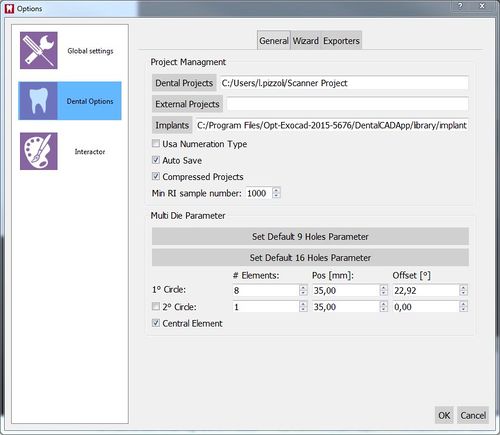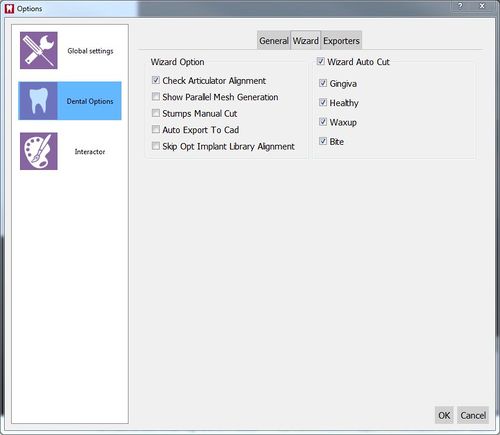Difference between revisions of "Dental Options Dental/zh-hant"
Democenter (talk | contribs) (Created page with "有3個子類別:") |
(Importing a new version from external source) |
||
| (17 intermediate revisions by 2 users not shown) | |||
| Line 3: | Line 3: | ||
=牙科= | =牙科= | ||
| − | + | 此选项部分提供了以下软件的相关信息:分步向导如何工作,如何与其他CAD系统整合,以及如何配置'''结构化项目'''的自动导出系统。 | |
| − | + | 有3个子类别: | |
| − | == | + | ==常规== |
| − | + | 在常规页有: | |
| − | === | + | ===项目管理=== |
| − | + | 此部分允许改变软件处理信息的方式 | |
| − | ; | + | ; 牙科项目: 软件保存由用户创建的所有项目的路径 |
| − | ; | + | ; 外部项目: 如果用户不希望将其保存在Exocad项目文件夹中,则这是软件保存扫描数据的路径。 |
| − | ; | + | ; 种植体: 软件查询种植体库的路径 |
| − | ; | + | ; 美式编号形式: 如果选中该选项,软件会使用美式牙齿编号系统 |
| − | ; | + | ; 自动保存: 如果选中该选项,软件会在各主要步骤后自动保存项目(采集、对齐、网格生成) |
| − | ; | + | ; 压缩项目: 如果启用此选项,软件会压缩数据,最多节省70%的磁盘空间。压缩的项目不能由软件的早期版本加载 |
| − | ; | + | ; 最小RI样本数: 被认为有效的采集最少点。小于既定阈值的所有采集将被自动丢弃 |
| − | === | + | ===多代型参数=== |
| − | + | 本部分中的参数特定用于多代型支撑。建议不要修改这些参数,而是使用特定的多代型校准。 | |
{{Screenshot|Dental_3_5_options_dental_general.JPG}} | {{Screenshot|Dental_3_5_options_dental_general.JPG}} | ||
| − | == | + | ==向导== |
| − | === | + | ===向导选项=== |
| − | + | 此部分可以更改分步向导灵的工作流程 | |
| − | ; | + | ; 检查咬合架对齐: 如果选中该选项,软件会显示分步向导期间与咬合对齐的结果 |
| − | ; | + | ; 显示平行网格生成: 如果选中该选项,软件会显示在下一个扫描步骤中生成网格(而不是在特定网格生成步骤中生成网格)的功能。这个功能可以延长有效选项的时间,加快项目进展 |
| − | ; | + | ; 支台齿手动修剪: 如果选中该选项,软件会显示用户在项目中每个支台齿额外的手动修剪步骤 |
| − | ; | + | ; 自动导出到Cad: 自动将生成的STL文件导出到所连接的CAD |
| − | ; | + | ; 跳过Opt种植体库对齐: 允许跳过库对齐步骤,在另一个软件对齐库与标记 |
| − | === | + | ===向导自动修剪=== |
| − | + | 在这个部分,可在整个分步先导过程或只为某些组件启用和禁用复制表面的自动修剪 | |
{{Screenshot|Dental_3_5_options_dental_wizard.JPG}} | {{Screenshot|Dental_3_5_options_dental_wizard.JPG}} | ||
| − | |||
| − | |||
| − | |||
| − | |||
| − | |||
{{Navigation|Dental_Options_Global|Dental_Options_Interactor}} | {{Navigation|Dental_Options_Global|Dental_Options_Interactor}} | ||
Latest revision as of 12:21, 1 August 2017
Contents
牙科
此选项部分提供了以下软件的相关信息:分步向导如何工作,如何与其他CAD系统整合,以及如何配置结构化项目的自动导出系统。
有3个子类别:
常规
在常规页有:
项目管理
此部分允许改变软件处理信息的方式
- 牙科项目
- 软件保存由用户创建的所有项目的路径
- 外部项目
- 如果用户不希望将其保存在Exocad项目文件夹中,则这是软件保存扫描数据的路径。
- 种植体
- 软件查询种植体库的路径
- 美式编号形式
- 如果选中该选项,软件会使用美式牙齿编号系统
- 自动保存
- 如果选中该选项,软件会在各主要步骤后自动保存项目(采集、对齐、网格生成)
- 压缩项目
- 如果启用此选项,软件会压缩数据,最多节省70%的磁盘空间。压缩的项目不能由软件的早期版本加载
- 最小RI样本数
- 被认为有效的采集最少点。小于既定阈值的所有采集将被自动丢弃
多代型参数
本部分中的参数特定用于多代型支撑。建议不要修改这些参数,而是使用特定的多代型校准。
向导
向导选项
此部分可以更改分步向导灵的工作流程
- 检查咬合架对齐
- 如果选中该选项,软件会显示分步向导期间与咬合对齐的结果
- 显示平行网格生成
- 如果选中该选项,软件会显示在下一个扫描步骤中生成网格(而不是在特定网格生成步骤中生成网格)的功能。这个功能可以延长有效选项的时间,加快项目进展
- 支台齿手动修剪
- 如果选中该选项,软件会显示用户在项目中每个支台齿额外的手动修剪步骤
- 自动导出到Cad
- 自动将生成的STL文件导出到所连接的CAD
- 跳过Opt种植体库对齐
- 允许跳过库对齐步骤,在另一个软件对齐库与标记
向导自动修剪
在这个部分,可在整个分步先导过程或只为某些组件启用和禁用复制表面的自动修剪