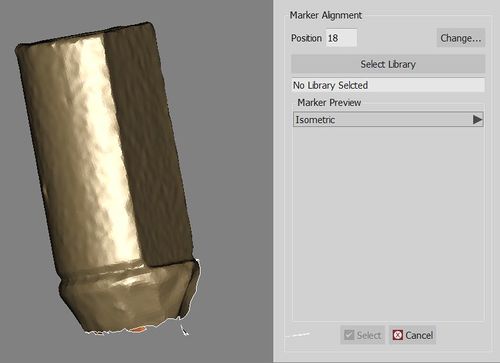Difference between revisions of "Wiz ImplantAlign/zh-hant"
Democenter (talk | contribs) (Created page with "=植體對齊精靈=") |
(Importing a new version from external source) |
||
| (4 intermediate revisions by one other user not shown) | |||
| Line 1: | Line 1: | ||
{{Language bar}} | {{Language bar}} | ||
{{DISPLAYTITLE:Wizard Implant Alignment|noerror}} | {{DISPLAYTITLE:Wizard Implant Alignment|noerror}} | ||
| − | = | + | =种植体对齐= |
| − | + | 如果一个项目中包含一个或多个种植体,网格生成后,向导会要求用户将每个种植体标记与正确的植体库对齐。 | |
| − | + | 阅读种植体库是如何在[[Man_ImplantAlign|标记对齐]]页面对齐的。 | |
| − | + | 如果没有必要将种植体标记与种植体库对齐,点击{{Inline button|dental_2_5_wiz_skip.png}}按钮。 | |
{{Screenshot|Dental_2_5_wizImplAlign.jpg}} | {{Screenshot|Dental_2_5_wizImplAlign.jpg}} | ||
{{Navigation|Wiz_ProjectCheck|Wiz_Export}} | {{Navigation|Wiz_ProjectCheck|Wiz_Export}} | ||