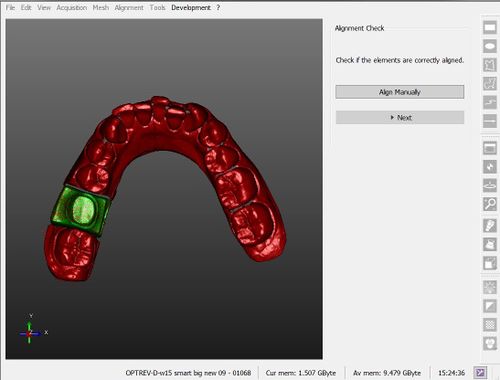Difference between revisions of "Wiz Align/zh-hant"
Democenter (talk | contribs) (Created page with "每個採集完成後,嚮導系統將新的物件自動對齊到專案的剩餘部分。") |
(Importing a new version from external source) |
||
| (4 intermediate revisions by one other user not shown) | |||
| Line 2: | Line 2: | ||
{{DISPLAYTITLE:Wizard Alignment|noerror}} | {{DISPLAYTITLE:Wizard Alignment|noerror}} | ||
| − | = | + | =对齐= |
| − | + | 每个采集完成后,向导系统将新的对象与项目的剩余部分自动对齐。 | |
| − | + | 如果对象不能自动对齐,该软件将进入[[Man_Align#Manual_Alignment|手动对齐]]模式。 | |
| − | == | + | ==位置检查== |
| − | + | 自动对齐系统有时可以计算对象的错误位置。<br /> | |
| − | + | 因此,每一个支台齿和咬合架对齐后,将可以采取一个'''对齐检查'''步骤以: | |
| − | # | + | # 点击'''下一步'''确认位置,然后继续向导 |
| − | # | + | # 点击'''手动对齐'''进入[[Man_Align#Manual_Alignment|手动对齐]]模式并校正位置 |
{{Screenshot|Dental_2_5_wizAlignCheck.jpg}} | {{Screenshot|Dental_2_5_wizAlignCheck.jpg}} | ||
{{Navigation|Wiz_BaseCutAndAutoCleaning|Wiz_ManualCut}} | {{Navigation|Wiz_BaseCutAndAutoCleaning|Wiz_ManualCut}} | ||